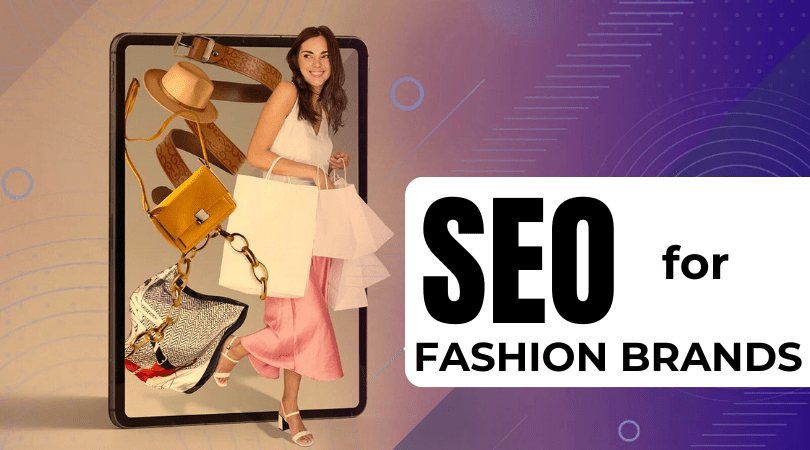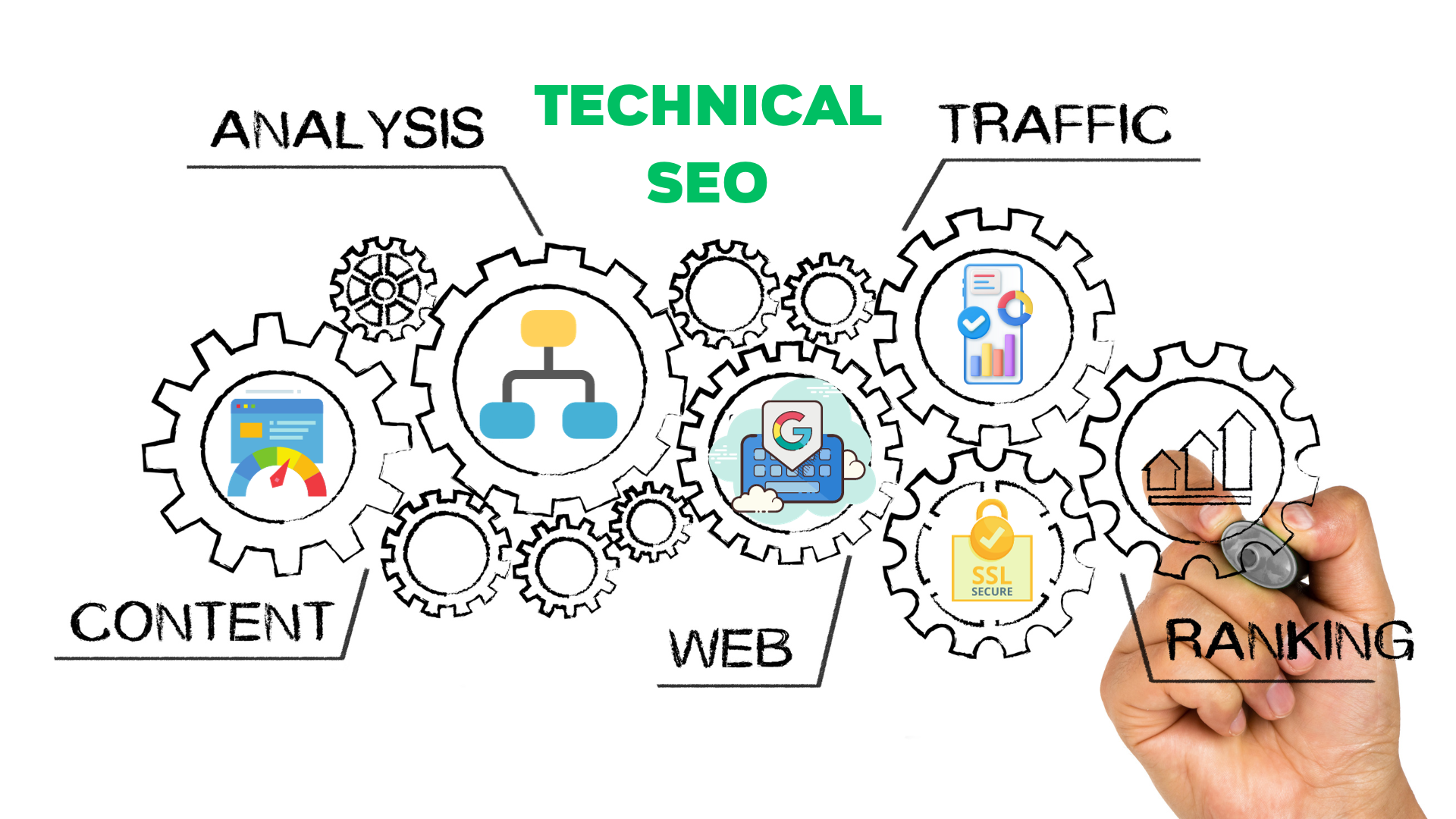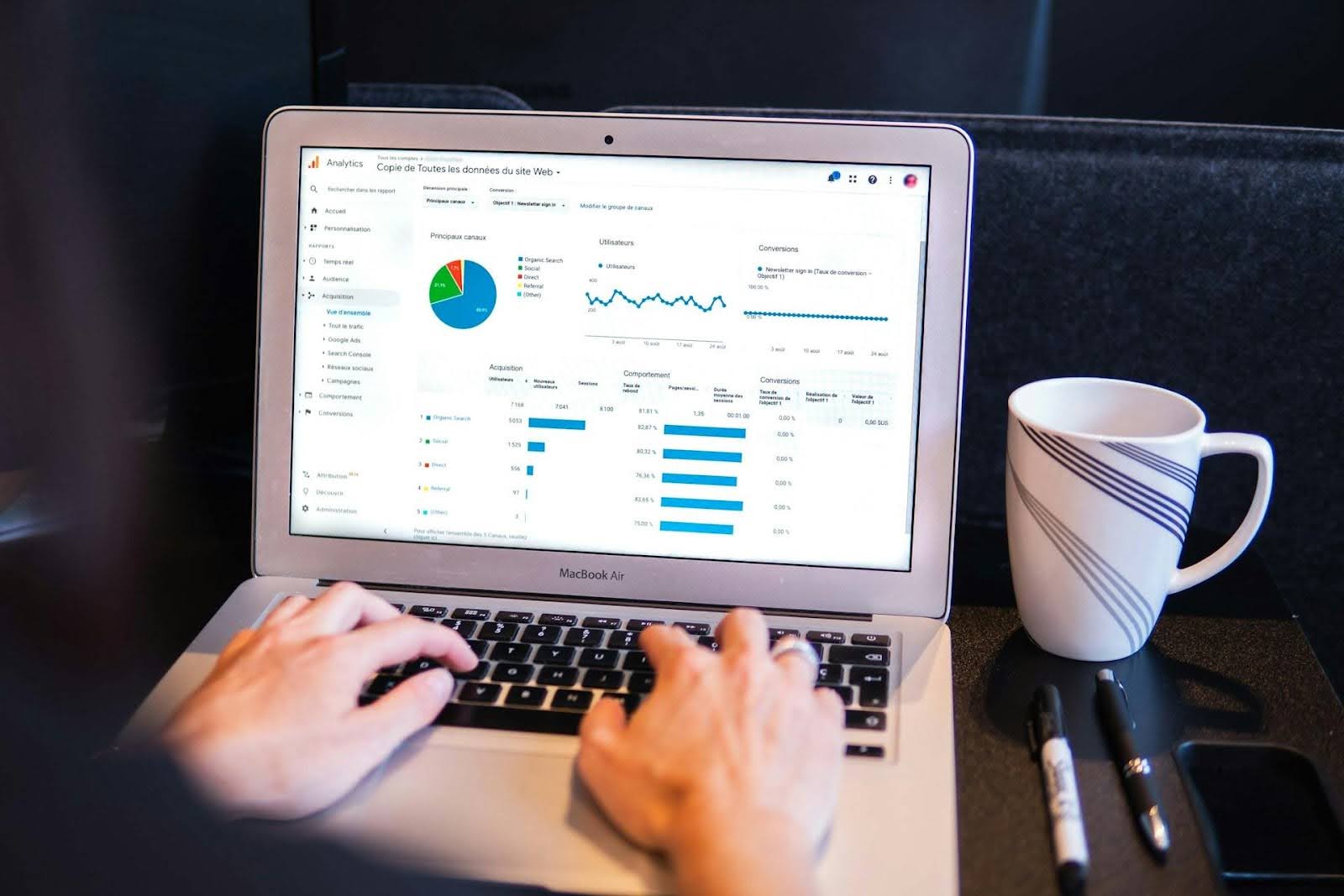-
- On page seo tips for wordpress
- Best on page seo technics.
- best on page seo tutorial.
- How to optimize a blog post for SEO?
- How do you find organic seo terms to write blog posts for?
- How to write a blog post for SEO?
- What is better for seo page or blog post?
- benefits of on page seo in blog post
10 Steps For Best On Page Seo Tutorial: learn advanced SEO tutorial, Hello, friends welcome back to this blog with an interesting topic which is going to be useful and essential part of your blogging career because
here I will discuss on-page SEO because as you know about the competition which is increasing day by day and if you want to get success in the blogging career so you must have knowledge about SEO so
I’ll tell you about on-page SEO and its strategies how can you use on-page SEO to rank your website on the first page of Google I hope it will help you to the large extent. How do you do on-page SEO in WordPress?
Table of Contents
What is on-page SEO?
On-page SEO is a search engine optimization strategy that helps search engine to understand about your website and your content it optimizes your website features such as
keyword researching, URL checkup, meta title, meta description, image optimization, heading tags, spelling check-up, SSL certificate checkup, internal linking, external linking
through including these features in your blog post you can boost your chance to rank higher in search engines.
Must Read: The Ultimate Guide To Keyword Research For SEO
Why Do We Need On-Page SEO Optimization?
on-page SEO optimization is most essential to boost any blog search ranking and traffic many bloggers think ok this is time waste but this is best even if it is hard but it will push you to the good result.
many times we think why we are not ranking on the Google first page guys there are many reasons but if you are not giving attention to the on-page optimization so this is the biggest reason that’s why you are not ranking on the first page of Google.
Therefore when we do on-page optimization on our blog post so we follow the Google algorithm and ranking factors that push our blog on the higher search ranking.
This is also the fact that Google doesn’t consider only on-page SEO it also takes many factors such as social media( Facebook, Twitter, Instagram, Pinterest, etc.) backlink, domain authority, shares, likes, followers, and many more related off-page SEO.
Our main aim is to optimize our article through on-page SEO so that search engines can easily point out our article and can provide it to the targeted visitors.
Before starting the main topics I m thinking you know about keyboard researching and how to find keywords for free and for paid as well but if you don’t know no so check the post given below.
- Free Best Keyword Research Tips Techniques
- How To Find Profitable Long Tail Keywords For Free
- Powerful Selected Tool: Keyword Everywhere Alternative
11 On-Page SEO Techniques For Better Ranking
Before sharing the on-page optimization techniques I would like to share some non-technical things that you must keep in the mind.
Improve user experience:
User experience is a must so make sure that your website is responsive and mobile-friendly it is based on a responsive theme and broken links should not be otherwise in less quantity.
Ensure readers coming from searching:
Check that visitors are spending more time on your website because if they hit the back button it may impact your ranking and traffic as well
so use professional techniques to write an article so that visitors will stick to your blog
Create quality content:
Use heading tags for more engaging visitors and always keep checking through the back and improved of a website.
1. Optimize Meta Title & Description.
Meta title and meta description are the most essential on-page SEO factor because attractive and optimized meta title description is clicked by more visitors because
meta title and description are the first impressions for the visitors and basically the more your post gets clicks the higher it will ranks.
You must add at least one keyword in the meta title and description so that it will boost your search ranking never stuff more keywords in the title and meta description
if you are thinking it will help in ranking you are wrong it will hurt your search ranking.
* Keep title length under 60 characters
* meta title length should be under 160 characters.
you can use an SEO plugin to optimize your post meta description on a daily basis for free there is popular SEO plugin Yoast and rank math which are totally free of cost provided by WordPress
you can use it and can optimize your post meta description daily while writing the blog post so you must do this to rank your post given steps in on-page SEO tutorial
2. Post URL Structure.
It is an important part of on-page SEO to display correct permalink structure you must use focus keyword in the URL and you must avoid using special characters, symbols, comas, etc. in the URL.
You must use short and relevant URL because if you are using a short URL then you will get a lot of organic traffic
because many people search on Google with the small keyboard they don’t it like to write lengthy sentences so
you have to use a short URL using different keywords this will be helpful for you to a large extent in on-page SEO tutorial to rank post URL as soon as possible.
3. Use Proper Heading Tags.
You must use heading tags to highlight essential and important points you have defined in the blog post.
You only have to use the H1 tag at once after that you don’t have to use anywhere in the article for other affections you must use H2 and H3 tags.
and the important thing never stuffs your article with H2 and H3 tags it will cross Google’s algorithm
you can use keywords in the heading tags which will help you to do on-page SEO properly and you can rank your post after someday easily through following this on-page SEO tutorial for free.
Use Table Of Content:
Nowadays it has become most important to write it an attractive and detailed article and many articles are as long as 5000 + words.
Therefore you must use a table of content that helps your user to navigate your long written article they can jump to any heading tag by clicking on the link in the table of content.
4. Remember Keyword Density
Keyword density is the most essential thing in the on-page optimization where you have to keep your keyword density around 1.5% including LSI keywords.
You don’t have to stuff keywords in the article you can use synonyms of the words so that it can look different and the search engines can understand more about your content.
Use the main keyword in the meta tag meta description permalink and once in the first paragraph after that in the last paragraph and use the main keyboard in the article wherever it is making sense.
5. Add ALT Tags to Your Images.
Image optimization is more important for on-page SEO it will not help you to gain more traffic from image searches even though having a title and alt text in the images will make your blog post more optimized and focused.
You must make sure before uploading the images you have to give a meaningful name after that add alt text using the main keyword in the image.
Benefits of using images:
Images make your blog engaging and attractive therefore users stick around your blog post and spend more time on an article overall it will boost your Google ranking.
But large Aaj images can make your website speed slow it will increase loading time which may impact on your users so it is very important to do this.
* Compress images.
* Use Lightweight images
* Use a caching plugin.
Read How to speed your blog site soon
6. Internal Linking
Internal linking is a most important part of on-page optimization because internal linking helps your blog post readers and visitors to spend more time on the article reading it also help to rank another page for blog post which is linked on this article.
Be careful while internal linking you have to to give links to those articles which are related to the content so that user can redirect to read more in the next article and never overload links in any article.
Always link to that article which is original and published in the Google search so that you can show search engines that you are providing extra information through internal linking.
If you are using WordPress so you can use a plugin to maintain your internal linking many plugins are available in the market but I want to recommend you Linkwhisper plugin for managing your internal links
7. External Linking
After internal linking where you link ok of your own blog article after doing this, you have to do external linking
where you give the link of external websites the only add those links which are related to your blog post topic.
During external linking to other websites, you must link to trusted websites that have good domain authority and quality content
if you have any doubt about domain authority and popularity of any website so you can use no-follow tag only for passing your link juice.
You should always use a do-follow link to the trusted sites and no follow for the less trusted sites.
8. Site Should Be Mobile-Friendly.
After making a website you have to check that your website is mobile-friendly or not because
it is too essential to be a mobile-friendly website so you must use mobile friendly & responsive themes in short your website should be responsive which means if any person opens your website in any gadget such as mobile, tab, laptop, computer, etc. so
the website should take shape automatically and should be mobile friendly because in India 90% of people use mobile phones so if your website is mobile-friendly so visited will like to open and read your article properly so you must remember this word.
9. Check Spelling, grammar mistakes.
guys, you must check your article spelling and grammar mistakes if there is any mistake so Google will make your rank down so you have to remember this to check out grammatical mistakes
you can use Grammarly Chrome extension which is provided totally free you can use that to check the mistakes it will underline the mistakes from your article then you can easily replace that mistake with the correct word so you must use this chrome extension to do on page SEO tutorial.
10. SSL certificate
5 Reasons Why An SSL Certificate Is Important For Website: If you want to do on-page SEO and proper base so you must purchase an SSL certificate for your website which provides your website https tag which is one of the best things for the security purpose and for on-page SEO
if you don’t have money e so you can also try free which is provided on cloud fair website you can go and can submit your website after that
you can on https mode then refresh your backside and you will see https is enabled this is a compulsory thing for you.how to do SEO for website step by step learn in on-page SEO tutorial.
Some Basic Things For On-Page Optimization.
I am going to share some important things which will test you that you are doing everything well or not in on-page optimization.
Keyword placement Tips:
* Use keywords in the title.
* Use Keyword in the meta description
* Use Keywords in Heading Tags
* Use Keyword in the first & last paragraph
* Use keywords in the image alt tag.
* Use LSI keywords in a blog post
* Use the LSI keyword in H2 or H3.
Important activity:
* Add an image for Facebook, Twitter sharing
* Check title, URL, and description characters size
* Add social sharing buttons
Things Not to do:
* Don’t add more than one H1 tags
* Don’t repeat same H2 and H3 tags
* Don’t stuff more keywords.
* don’t stuff heading tags
* Don’t use heavy images
* Don’t use copied content
* don’t use special characters in URL
Things to focus:
* Use the main keyword in the blog title.
* Use long-tail keywords.
* write informative and relevant content
* length should be based on topic
* Internal and external linking
The Ultimate Guide to On-Page SEO in 2023
Conclusion
I hope you understand these steps of on-page SEO where I have shared all points through that you can learn on-page SEO to optimize your blog content easily just follow the steps and optimize your blog post I hope you enjoyed on-page SEO tutorial
Read More:
- High DA PA Do-follow Profile Creation Sites List
- Top 12 High DA PA Social Media Platforms
- 7 Realistic Steps To Increase Domain Authority
- 10 Best Google AdSense Alternatives For blog