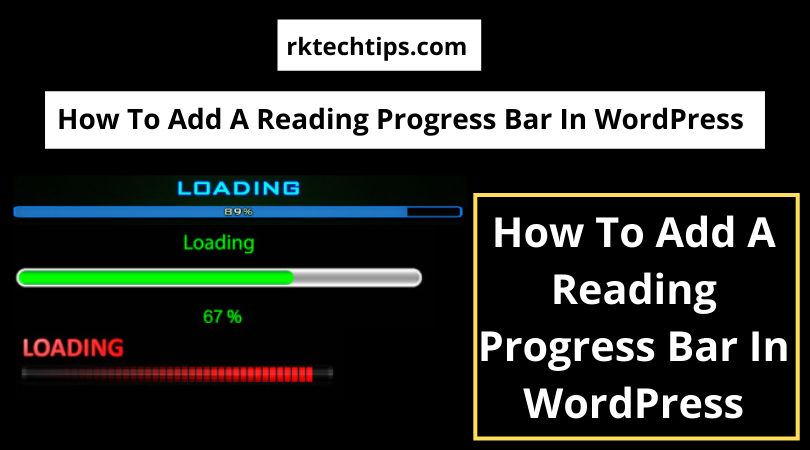Learn To Add A Reading Progress Bar In WordPress: Hello, friends welcome back to this blog where I will tell you about how you can add a reading progress bar in your blog post
you will have seen many times those are Pro bloggers they add a progress bar in their blog post
which helps them to a large extent whenever you read the article and scroll down
then progress bar runs at the top of the post which creates a good user base user becomes friendly reading that article
because through that he can confirm how much time he will spend their to read the quality article according to read the meter for the progress bar(add a reading progress bar in WordPress), therefore,
I have chosen this topic which should be compulsory for all bloggers who don’t have a good user base
I will tell you all settings and that plugin through that you can add a reading progress bar in wordPress in your blog post easily so let’s begin. best wordpress plugins.
Read Meter: Install & Active The Plugin
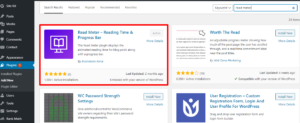
Read Meter Plugin (Add a Reading Progress Bar in WordPress): Now Add A Reading Progress Bar In WordPress Guys this is that plugin that will help you to add reading meter for reading progress bar to your WordPress post reading progress bar WordPress plugin, and
that will be a hundred percent user-friendly and through that, your user will stay on your post for a long time and you can create a good income through this so let’s begin.
Friends first go to to your WordPress dashboard and log in thereafter that click on the add new plugin where
you will see a search bar in that we have to type read meter then you will see a plugin same showing in the image upside don’t install another plugin except for that plugin
because this is the most popular and famous plugin among the bloggers so
you have to click on install and then active after that you have to do some settings in the setting of that plugin which so simple let’s see below. Add dynamic progress bar WordPress Blog,
Do Some Basic Settings.
Friends after installing and activating the plugin you have to do some simple settings in that plugin which will help you to make a good progress bar so for this
you have to click on setting then you will see and option read meter click over there after that It will open that plugin setting WordPress scroll progress bar,
General settings
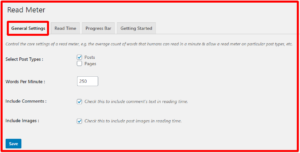
you will see the same surface showing in the image where you can do the general settings.
you have two options here that where do you want to show read meter on the post or on the page otherwise
you can select both and second how many words should be per minute after that
you want to include comments in the progress bar or not that is up to you which setting you want to use after that next step. reading time bar WordPress,
Real-time

Next step is to change a setting in the real-time option where you have a lot of oceans that should be changed
you can set the progress in the war on a single post otherwise home page or blog page it’s up to you
which is suitable for you what should be the margin and what should be the padding means menu options are given here related to a background color, text color after that click on save now next step.
Progress bar
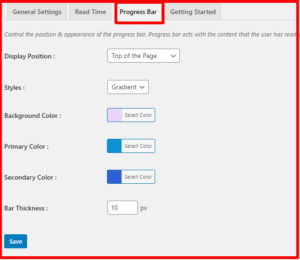
add a reading progress bar in wordPress through plugin, The third step is a progress bar that where do you want to show your progress bar top of the page bottom of the page or
you don’t want to show next style the type of style you want to keep in the progress meter that
should be normal or gradient in the gradient you get two color combination after that at last
you have to set the thickness of the progress bar then click on save after that you will see in your blog post progress bar is running when you scroll down the post.
You can add dynamic progress bar WordPress,
Why is this important?
friends, now it’s time to know that why the progress meter is compulsory or important for the blogger’s friends as you know
when any reader or visitor comes to any post then he starts reading the post but if a post is too long so
he gets bore that time if progress meter is there then he can assume how much time it will take to read the whole post then
he can read that post with enjoyment so this is is important to make user-friendly blog posts this is the biggest. I hope you will use this. WordPress scroll progress bar, and reading time bar WordPress,
Guide To Add A Reading Progress Bar In WordPress
Conclusion: we learned here reading progress bar WordPress plugin, dynamic progress bar, WordPress
Wordpress scroll progress bar, reading time bar WordPress, scroll indicator WordPress, how to add a progress bar to WordPress, add a reading progress bar in wordPress I hope you understand.
Read More
- Send Comment Approval Notification In WordPress
- Custom Font: How to Change Font In WordPress
- How To Use Easy Table Of Contents Plugin
- Technics To Rank Higher On Google (6 Powerful Steps)