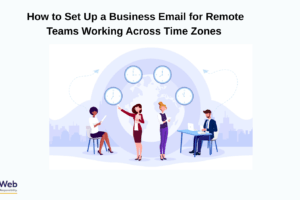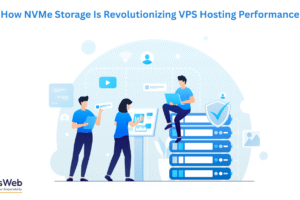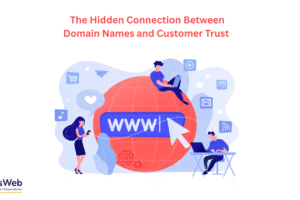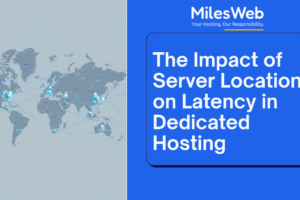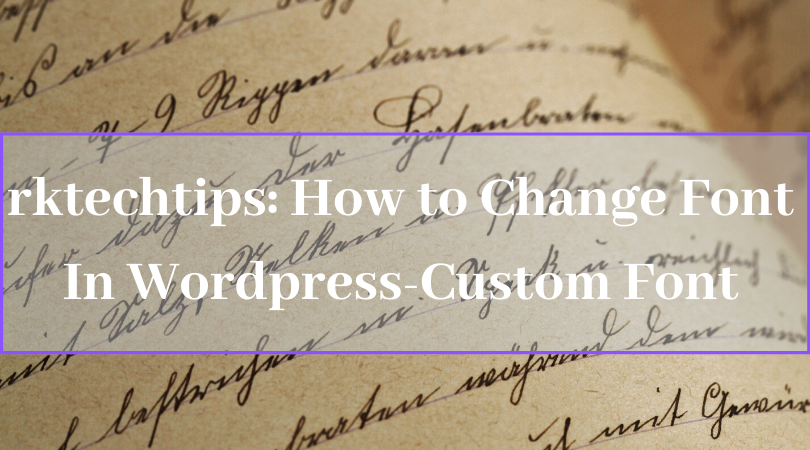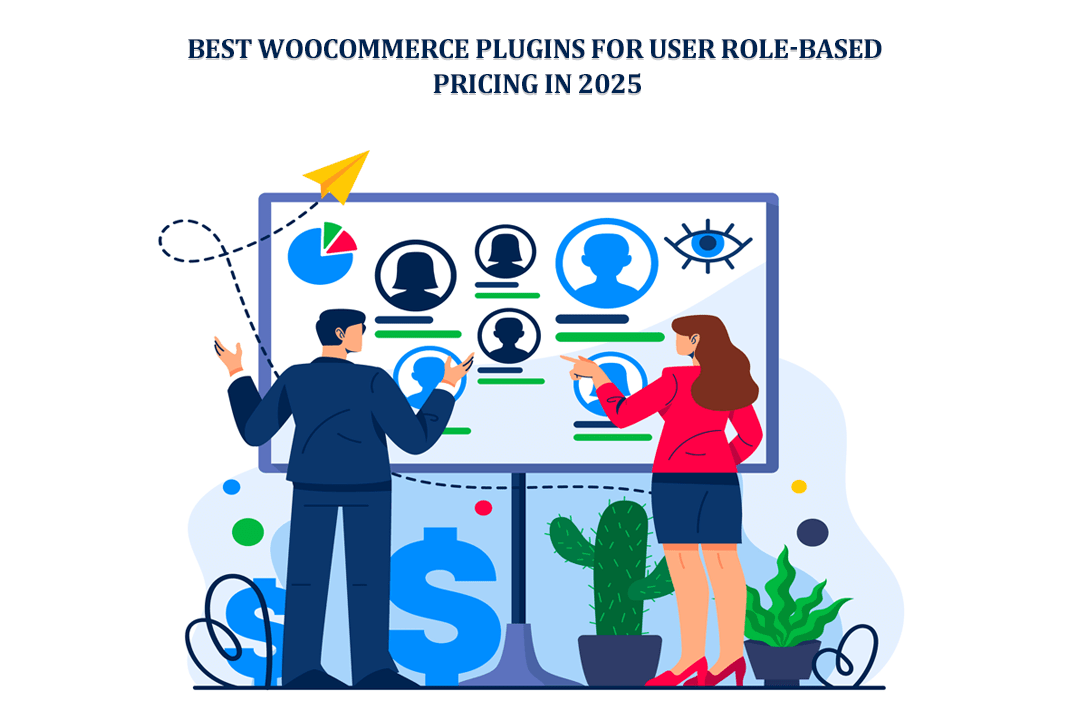-
- how to change font in wordpress theme
- how to change header font in wordpress
- how to change font size in wordpress
- can i change font on wordpress theme
- wordpress theme change font weight
- How to change font on wordpress
- How to change font size in wordpress
Custom Font: How to Change Font In WordPress: Hello, friends again I have taken the most interesting topic where
I would tell you how you can change the font style in the WordPress website easily using a plugin here you can control your WordPress blog font style, font family, font size everything
which will make your website attractive and good looking in the writing manner
which will help you to make good user base through that you can create a good online audience through blogging because nowadays
I have seen many new bloggers are there those write the articles but their article font-style doesn’t look better it looks so odd that you don’t feel like reading so, therefore, today
I have taken a plugin through that you can change your website font style easily and can give a good look to make a good online audience so let’s begin.how do I change the font in WordPress and how to change font in wordpress.
How To Change Font In A WordPress Site Step By Step.
Step1: Login to WordPress & Add a new plugin.
Step2: Install & Active Easy google font plugin.
Step3: Go to customize your site.
Step4: Click on typography.
Step5: Select the formate paragraph or H tag.
Step6: Change as you want.
Easy Google font Plugin
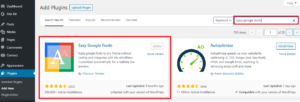
how to change font in wordpress: Friends this is the plugin by that you can change your WordPress website font style, font family, font-size and many things here you can get many features
which will help you to create a good looking article which will attract and gain the online audience think that you are writing quality articles but the article font style is not looking good so,
you can’t create a good user base for that you must use this plugin which is too easy to use I will tell you how to use this below so let’s see
how you can use it easily to change the font style of your website whether that is a paragraph or heading tag. how to change font in wordpress?
How To Use An Easy Google Font Plugin.
As I said before, this is so easy and simple to use there is no hard work which will make you irritate let’s start with how to use this you just have to click on customize your website
where you will see option typography which will appear after installing this plugin if you haven’t installed this plugin then this option will not appear so
you have to do this at first to install the plugin after that you will see this option where you have to click then you will see the same options showing the in the image to how to change font in wordpress.

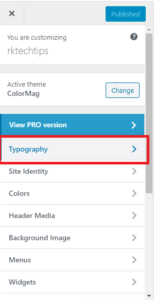
You can see in the image there are many options prove that you can change the font style of a website where you are given paragraph, H1, H2, H3, H4, h5 h6 everything whatever is used in the article so
How do I use Easy Google Fonts in WordPress?
you can select anyone where you want to make changes same showing in the image
you can see many features you can change your font style in many ways you can change the font family font-size border
whatever you want to change in your phone you can change one by one from paragraph to h6.

After setting up everything you will see that now your article is looking so attractive and cool in comparison with earlier
which was two odd so guys this was today’s topic which has been finished now I hope you understood.
Custom Font: How to Change Font In WordPress
Conclusion: we discussed here about how to change the font in a WordPress site, How do I change font on Google WordPress?, How do you customize Google font?,
How do I use Easy Google Fonts in WordPress?, How do I increase font size in WordPress?, how to change font in wordpress, how to change font in wordpress editor,
how to change font in a wordpress site, how to change a font in wordpress, how do i change font in wordpress, I hope you understand the post.
Also Read:
- Top 3 Best Websites For Bloggers In Blogging
- How To Make My Website Load Faster
- Add A Reading Progress Bar In WordPress
- Send Comment Approval Notification In WordPress