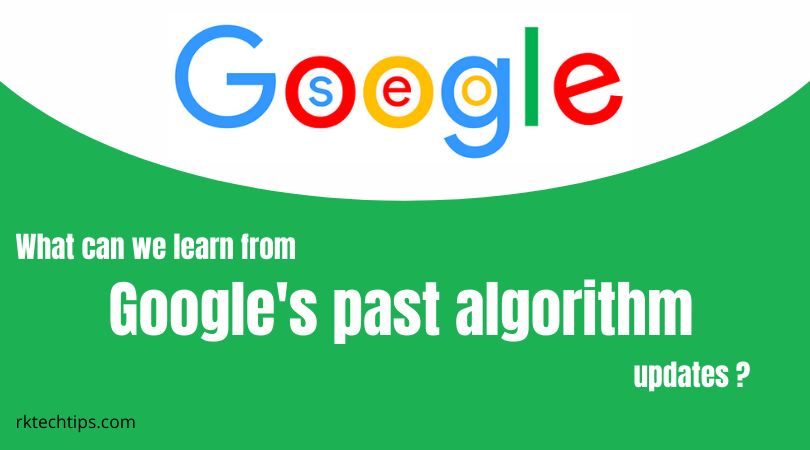Best Thumbnail Making Website For Bloggers: Hello friends, I am going to tell you the most interesting topic about blog post thumbnail that is the most important thing for the bloggers because we can attract customers and visitors to our website through the attractive thumbnail
if your blog post is too attractive then any person would like to click and learn something so I want to tell you about a website which is the best website for making and type of graphic design such as graphic, blog thumbnail, Facebook post, Instagram post, Twitter post, logo, etc.
Because making an attractive thumbnail will increase the interest in your visitor and reader that time he would like to read that properly and would increase your growth in blogging career so let’s begin. toward the best thumbnail-making website.
Canva.com.
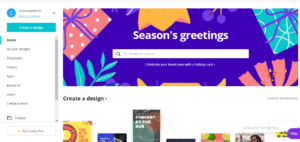
best thumbnail making website: I am going to tell you about the Canva.com website which is one of the graphic websites where you can edit any types of images thumbnail you can create here a beautiful Facebook post and Instagram post.
which will attract your visitors from social media networks because mostly we try to gather traffic from social media. A new blogger should use it to create a thumbnail which should be interesting and attractive so
you must visit this website because you would have seen a YouTube thumbnail those all thumbnails are made by canva.com this is 100% genuine and free create such cool graphics, best thumbnail making website.
Why should use Canva?
Now it’s time to talk about why you must use canva.com because it is totally easy, simple, and free this is not too hard that a new person can’t do if you are new in this field.
you can easily make an attractive image and attractive thumbnail through given tools any special thing it is totally free of cost for the users
you can sign up here easily true giving some details and can start using tools after that you can get more free traffic through attractive thumbnail.
Here you will find a lot of tools or a lot of designs you can choose any design and can work over that otherwise if you want unique you can make it through your mind with a blank paper with the help of tools that are totally free and easy to use.
How to create a thumbnail on Canva.

how to create blog post thumbnail: Just go to the website register yourself through email ID and search for what you want to make such as Facebook post, Instagram post, YouTube thumbnail, Twitter post, or blog post thumbnail.
you can select any one then you will get many designs with the decided size then you have to select one after that you will get a page where many tools will be in the sidebar then you will be able to edit the thumbnail to given tools and stickers.
I have seen many bloggers are there who added their post-thumbnail through canva.com because it is totally free, easy and fast buy this you can make your thumbnail attractive and cool.
You can also edit your Instagram post through this and can get a lot of followers on your Instagram because many pages on Instagram available that have 40k and 60k followers on the basis of canva.com thumbnail so you can imagine how useful this is So, friends go and use it for making the best thumbnail.
a best thumbnail making website with easy steps.
Conclusion: We talked about the best thumbnail-making website where you can make thumbnails easily for your blogpost, youtube Facebook, etc. It is too easy to create a thumbnail So I hope you understood this article makes an attractive blog post thumbnail, best thumbnail making website.
Also Read:
- Facebook Marketing Strategy For Business
- Boost Instagram Followers- [5K-10K In Just 30 Days]
- 12 Natural Ways To Drive Website Traffic Free