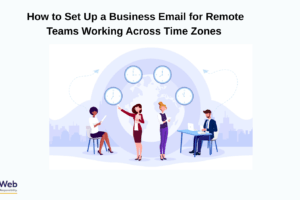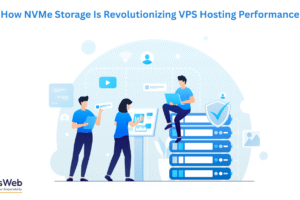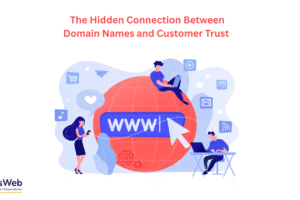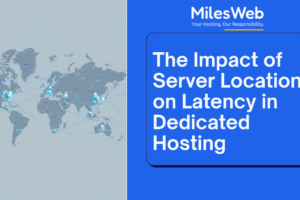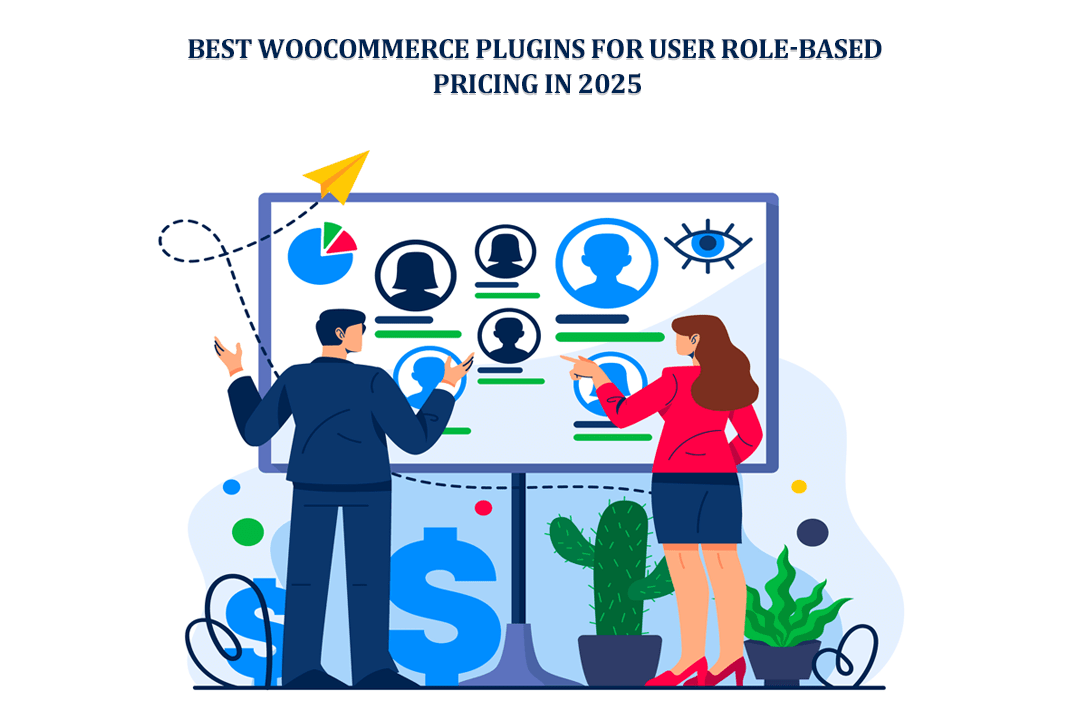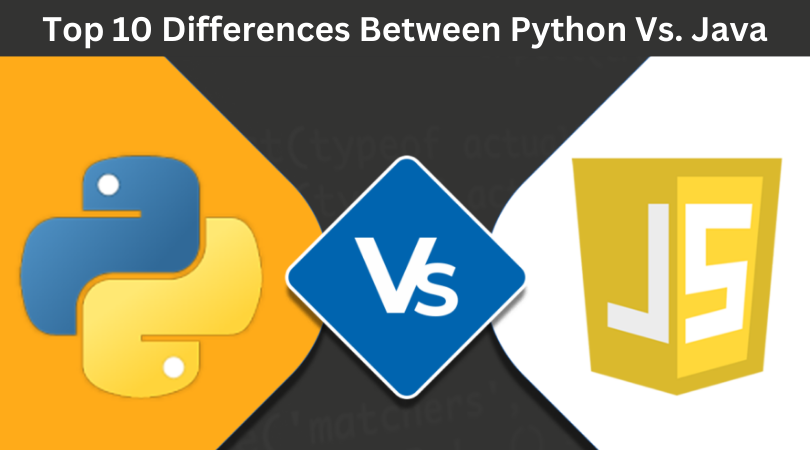Have you ever felt like some of your customers deserve different treatment? Discounts. Special pricing. Exclusive deals. But managing all that by hand is messy. It wastes time. It causes mistakes.
In 2025, stores need to do more. Personalization. Flexibility. Speed. If you run a WooCommerce store, you might have wholesale buyers, partners, VIPs, and international customers. All need different prices. All expect things to work right.
This article dives into the best WooCommerce plugins for user role-based pricing in 2025. I’ll walk you through plugins that actually have good documentation, real links, and proven features. I’ll tell stories. Sometimes abrupt. Sometimes formal. You decide what feels right.
Why Role-Based Pricing Is Not Just a Gimmick
Picture this: you run an online store. You have regular customers who pay full price. Then wholesalers, large clients, or VIPs who expect better rates. You send spreadsheets. You manually edit. You miss updates.
That’s painful. You waste hours.
Role-based pricing fixes this. Once set up, it automates:
- Who sees what price
- Who gets discounts or markups
- Who can buy only in certain quantities
Also, it helps with customer loyalty. VIPs feel special. Wholesalers feel valued. And you? You sleep better because of fewer manual fixes.
What to Look for in a Good Plugin
Before jumping into plugin names, a quick checklist (because I’m picky):
- Works with variable products (variations)
- Bulk pricing / bulk rules or import/export features
- Ability to hide price or “Add to Cart” for some roles
- Minimum/maximum quantity rules per role
- Good support + frequent updates
- Clear, stable URLs/documentation
Now, plugin stories.
1. WooCommerce Role-Based Pricing (by Motif Creatives)
 \
\
A wholesaler logs into your store, and instead of seeing the same price as a regular shopper, they get their own special rate. That’s the magic of WooCommerce Role-Based Pricing plugin. It doesn’t just tweak numbers—it transforms how different users experience your shop.
Strengths
- Flexible pricing at the product level, down to each variation.
- The bulk editor makes mass price changes super quick.
- Option to hide prices or turn off “Add to Cart” for certain roles.
- Dynamic percentage-based price increases or decreases.
- Clean role-based display on both shop and single product pages.
Weaknesses
- Learning curve for beginners—lots of settings to adjust.
- Bulk changes can feel overwhelming if you only need small tweaks.
- Works best for shops with multiple customer types; overkill for simple stores.
Who should use it
Perfect for wholesale stores, B2B shops, or anyone juggling different customer groups with unique pricing needs. If you want strong control and don’t mind digging into options, this plugin is worth it.
-
Role-Based Pricing for WooCommerce by Addify
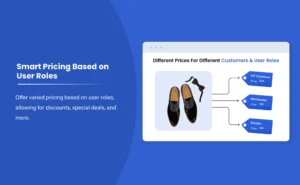
I discovered this plugin when a friend’s store needed to give different prices to “VIP” users. They were tired of manually editing every product. They bought Addify’s. It changed the game.
What it does well:
- Set a fixed price, markup, or discount for each user role or even individual customers.
- Apply bulk rules: categories, selected products.
- Hide prices or add to Cart for certain roles or for guests. Custom text or link.
- Variation support. Each product variation can have role-pricing.
- Minimum & maximum quantities per rule.
Quirks / what to watch:
- The interface can be overwhelming at first. Many options.
- Sometimes rules conflict. You need to test after setup.
- Price is premium. So, cost matters.
Why it stands out: It gives control. You can finely tune every role—big stores like this.
-
YITH WooCommerce Role Based Prices
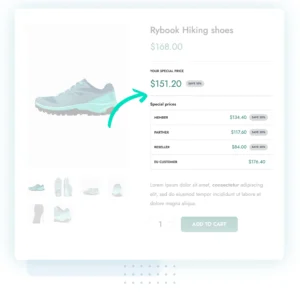
I remember reading a case: a store in Europe selling fashion. They had “resellers” in one country, “partners” in another. They wanted partner pricing + messages encouraging sign-ups. They used YITH. It delivered.
Features & strengths:
- Configure different prices per user role. Also, per specific customers (not just roles).
- Discounts or markups. Regular, active, flexible.
- Hide price / Add to Cart for unregistered or for certain roles. Great for making parts of the store “exclusive.”
- Messages or nudges to encourage actions like “Become a reseller to see better pricing.”
Things to consider:
- Some features are locked behind the premium version.
- If you have many rules + roles, performance can slow a bit.
- Styling/custom text sometimes needs tweaks depending on the theme.
-
WooCommerce Wholesale Prices / Wholesale Suite

One story: a t-shirt supplier. They sold both retail online and wholesale via special accounts. They started with the free WooCommerce Wholesale Prices plugin. Over time, they added premium features. They rarely regret it.
What the plugin offers (free version):
- Adds a “Wholesale Customer” role.
- Set wholesale prices on product edit pages (simple and variable) for that role.
- Hide retail price from wholesale customers.
- Option for catalog mode (hide price/Add to Cart until login) for wholesale or other roles.
Premium / Suite add-ons give:
- Multiple wholesale user roles.
- More advanced visibility/role restrictions. Minimum order amounts. Category-level pricing.
- Better control over taxes, shipping for wholesale.
Caveats:
- Free version handles basics; for more complex scenarios, you’ll need to spend.
- Need to ensure theme compatibility (display of wholesale vs retail).
-
Product Prices by User Roles for WooCommerce (Tyche Softwares)
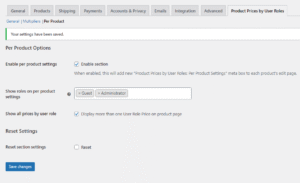
Another story: a store with subscription members + regular buyers. They wanted to give subscription members better rates, free shipping, and different shipping charges. Tyche Software’s plugin helped.
Strengths:
- Global and per-product pricing based on user roles.
- Fixed prices or multipliers. For example, double the price for guests or reduced price for members.
- Hide/show roles pricing fields on the edit screen to prevent mistakes.
- Bulk application: categories, many products.
- Adjust shipping charges per role. So, members might have free or cheaper shipping.
Weakness / what to check:
- Support response depends. Might take time.
- If many roles + many products, the interface gets busy. Harder to navigate.
- Styling might need customization.
-
ELEX WooCommerce Role-Based Pricing Plugin (Basic)
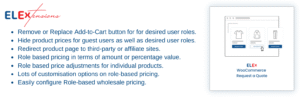
I tested this in a small store setup. Needed to change “Add to Cart” to “Request Quote” for some roles. ELEX did that. It also lets me adjust prices per role or category. Nice flexibility.
Good parts:
- Replace Add to Cart button with a custom button or URL for specific roles/guests.
- Hide prices for roles or guests.
- Discounts or markups via fixed or percentage, role-based or category-based.
- Works for simple products (basic version). Some variation support is in the premium.
Drawbacks:
- Limits in the basic version. For heavy stuff, you need premium.
- Setting many rules can become confusing.
- Support for edge cases may need custom code.
How These Compare + When to Pick What
Let me tell you a story. Imagine two stores:
- Store A: Sells electronics. Wholesalers + direct retail buyers + some VIP customers. Many variable products. Needs minimum order quantities. Can pay for a premium plugin.
- Store B: Sells handmade crafts. Mostly retail. A few repeat customers. Needs simple discounts. Prefer free or low cost.
For Store A, you’d want something like Role-Based Pricing by Addify or Wholesale Suite Premium. You need the robust features. Variation support. Bulk rules. Min/max order restrictions.
For Store B, maybe the free version of WooCommerce Wholesale Prices or the ELEX basic plugin, or Tyche’s plugin does the job. Simpler, cheaper, less overhead.
Also, how many roles will you have? The more roles + rules, the more complexity. Choose a plugin with a clean UI. Good documentation. And test well before going live.
Best Practices & Mistakes to Avoid
I’ve seen stores muck this up. Here are things to do. And avoid:
- Do define user roles clearly ahead. Don’t create 10 vague roles. Know what “wholesale,” “vip,” and “partner” mean for your store.
- Do test front-end views with accounts in different roles. What they see, what they can’t. Because the theme + plugin combination sometimes screws up the display.
- Do a backup before bulk changes. Some bulk rules are powerful. If misconfigured, prices might go wrong.
- Do use import/export / CSV features if you have many products. Saves hours.
- Avoid overlapping/conflicting rules (e.g., two rules for the same product & same role). They may conflict.
- Avoid hidden charges or tax surprises for roles. Make sure what the customer sees is what they pay.
- Avoid excessive roles with too many customizations unless absolutely needed. Each extra role adds maintenance.
Subtle Observations from 2025 Trends
- Customers expect clarity. If a price is hidden or “login to see price,” many may abandon. So balance exclusivity with usability.
- Pricing + shipping + tax together matter. A plugin that handles shipping or tax per role is more valuable. Because otherwise, you fix the price, but the cost remains high.
- Performance matters. Rules + many products + heavy variation support = potential slow-downs. Choose plugins that are optimized.
- Support & updates are crucial. WooCommerce updates, PHP changes, and theme changes break things. Pick plugins with a good track record.
Conclusion
User role-based pricing isn’t fancy anymore. It’s essential. If your store has more than one type of customer, you need this flexibility.
If I had to pick one plugin to start with, I’d go with Role-Based Pricing for WooCommerce by Addify. It has nearly everything: role & customer-specific pricing, hiding features, variation support, and bulk rules.
But if you’re on a budget, WooCommerce Wholesale Prices (Rymera Web Co.) free version or Product Prices by User Roles (Tyche) are solid choices—enough features for many shops without breaking the bank.
Whatever you pick, plan user roles well. Do the test. Don’t leave things to guess. Your customers will notice. Your profits will reflect what you chose.
So, what’s your store like? Retail, wholesale, or mixed? I can help pick the best plugin for your exact setup, if you want.