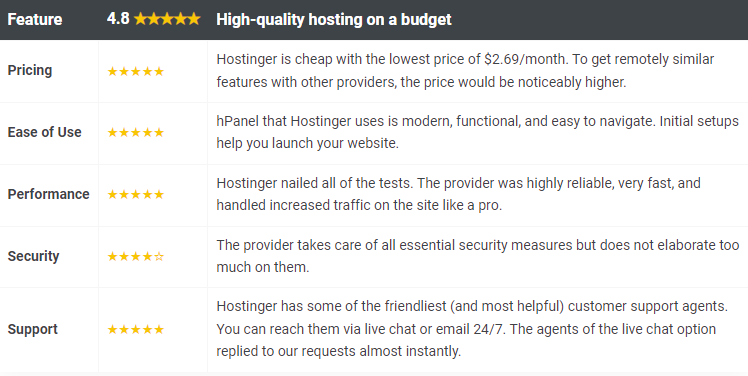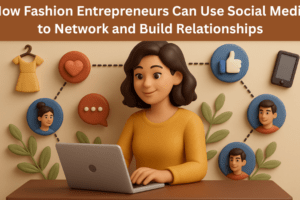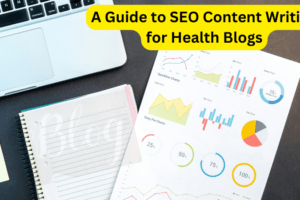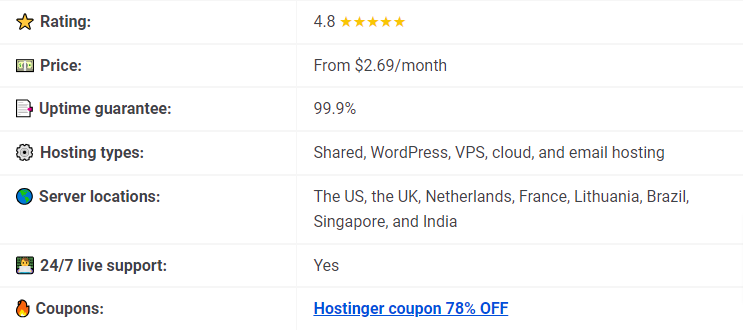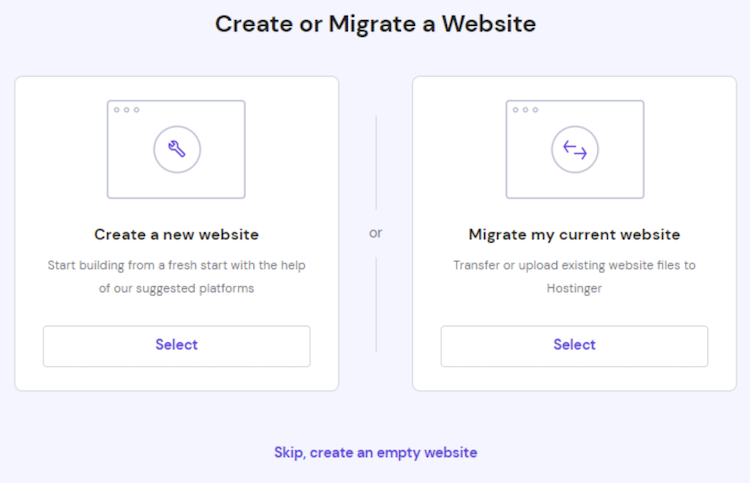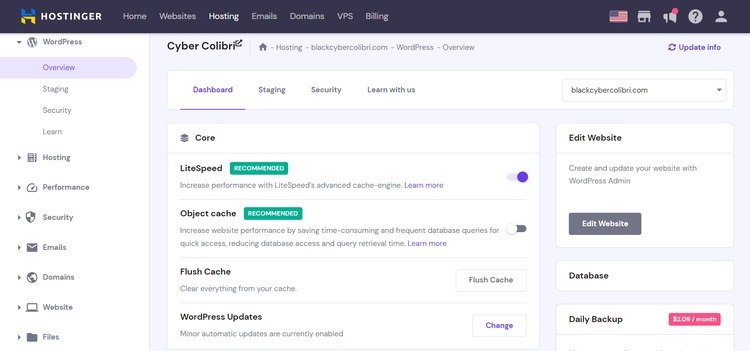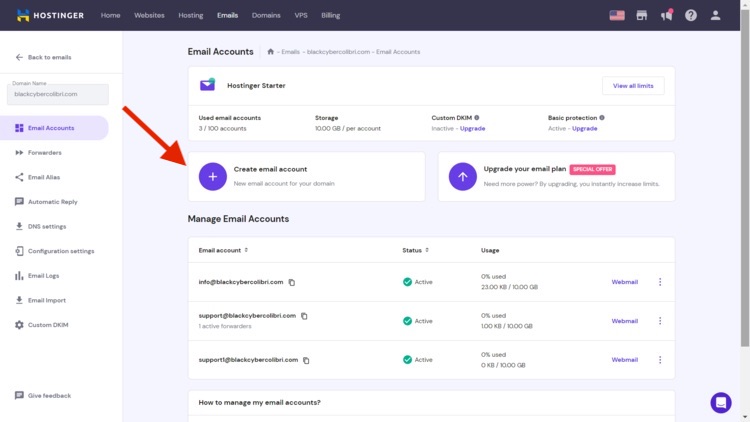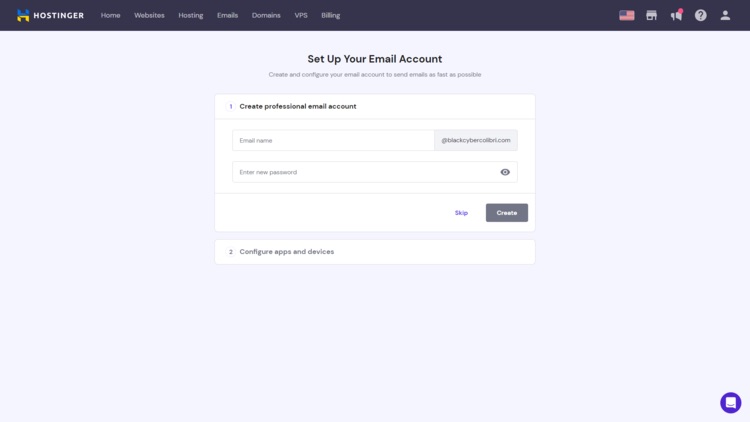We highly recommend Hostinger for web hosting due to its versatility that meets different user needs. Its affordability, great performance, and user-friendly interface make it stand out. Furthermore, the resources offered in its hosting plans are quite generous.
Starting at just $2.69/month, Hostinger is a great option, especially for beginners or those looking to switch from a more expensive host. However, the lowest prices are available with the longest (4-year) plan commitment. Still, considering the high prices of renovation, it is a worthwhile investment.
However, making decisions based on a cursory glance may not be the best approach. That’s why we conducted our own extensive research, assessing Hostinger on ease of use, performance, security, pricing, and customer support. Dive into our comprehensive Hostinger review to determine if it suits your needs.
Hostinger pros and cons
Things we like
- Cheapest prices for shared hosting
- Servers in 4 continents
- LiteSpeed Web Servers with built-in cache engine
- Free weekly or daily backups
- Free domain name registration
- Intuitive custom hPanel
- Includes a website builder
Things we don't like
- Control panel can be slow
- No phone support
Hosting management – is it easy to use?
Hostinger stands out for its user-friendly approach, making it a breeze for beginners to navigate. With automatic wizards handling website setup, emails, domains, and VPS services, the entire process becomes a whole lot simpler.
Moreover, it’s not just about appearances with Hostinger’s control panel. It strikes a perfect balance between a sleek interface and practical functionality.
Hosting setup process
First things first, figuring out the kind of hosting you need is key. There are different types like Shared, Cloud, VPS, WordPress, and Minecraft hosting offered by providers like Hostinger.
Once you’ve got that sorted, setting up your hosting is actually pretty straightforward and doesn’t demand a ton of technical know-how. Here’s a simple rundown of how to get your hosting plan in place:
- Sign up with Hostinger and navigate to the Setup option in your control panel.
- On the Hello! page, click on “Start now” and give some extra details about your web hosting project.
- Decide if you want to create a new website or shift an existing one. You’ve got options like Hostinger Website Builder, WordPress, and other website builders to create something new.
- Give your website a name! You can either pick a fresh domain name or stick with the one you already have.
- Check over the setup summary to ensure everything’s set just right. Make any necessary adjustments and wrap up the setup.
Hostinger hPanel and features within
Although cPanel and Plesk are commonly used control panels, Hostinger opted for their own: hPanel. It’s user-friendly and easy to navigate.
hPanel seems to draw inspiration from its predecessors. If you’re familiar with cPanel, you’ll find it an upgrade without feeling lost. Newcomers need not worry either – Hostinger offers plenty of guidance and recommendations.
For example, you are navigated to quickly improve your website performance or clear the cache within a click.
Judging by what we’ve noticed over time, Hostinger is committed to its control panel. So much so that the provider is constantly updating hPanel to make it more intuitive and more comfortable for users. So, if it’s going to change a bit while you’re using it, don’t be surprised.
The main things that you’ll be doing in hPanel are:
- Reaching file manager
- Installing applications
- Migrating your existing website
- Checking databases
- Adding websites
- Setting the main domain
- Using website builder
- Creating email accounts
Taking a closer look, everything’s pretty organized here. The only hiccup with hPanel is that it might lag at times. But besides this little annoyance, we haven’t come across any other problems.
All things considered, hPanel is a solid tool for handling your website. It’s got all the functions you’d need, and if you can overlook the speed issue, there aren’t any other downsides.
Is it easy to install WordPress?
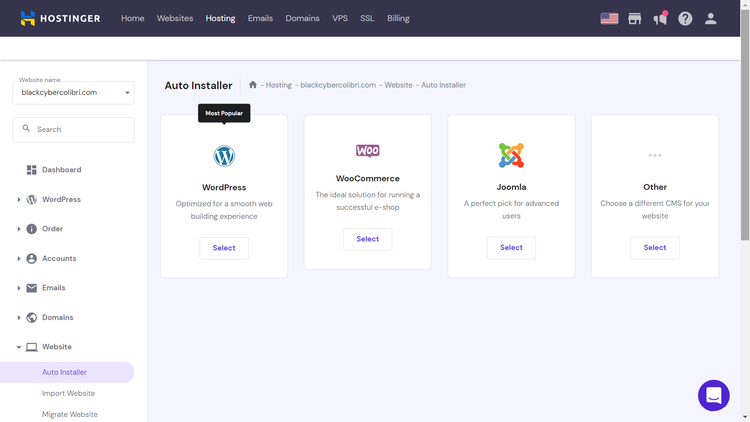
If you skipped the first setup or need a second website, then choose WordPress and the installation window will open.
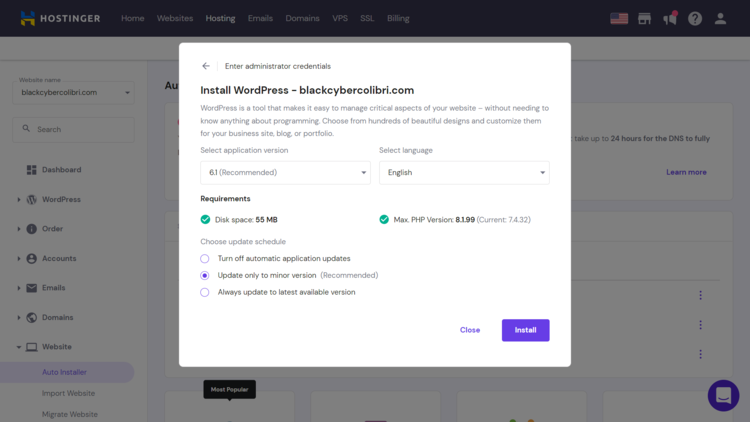
At Hostinger, they automatically choose the latest WordPress version and set up a new database for you. If you prefer, you can adjust these settings. Once you hit the Install button, your website will be good to go in just a few minutes
Free website migration
Guess what? Hostinger offers free website migration, but many people don’t know about it! All you have to do is ping a support agent, and they will swiftly transfer your website. The surprising thing is that there is hardly any information available about it.
In the past, whenever we needed a transfer, we would simply reach out to a support agent. Usually, it was the same person who handled it at the same time, allowing us to be part of the process every step of the way.
Finally, there is an update! Now, you can request your free website migration directly from the dashboard without talking to anyone.
To find a migration request, simply click on your name icon in your account. Very easy!
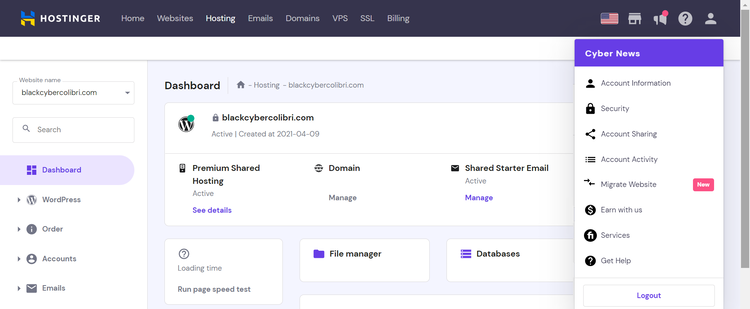
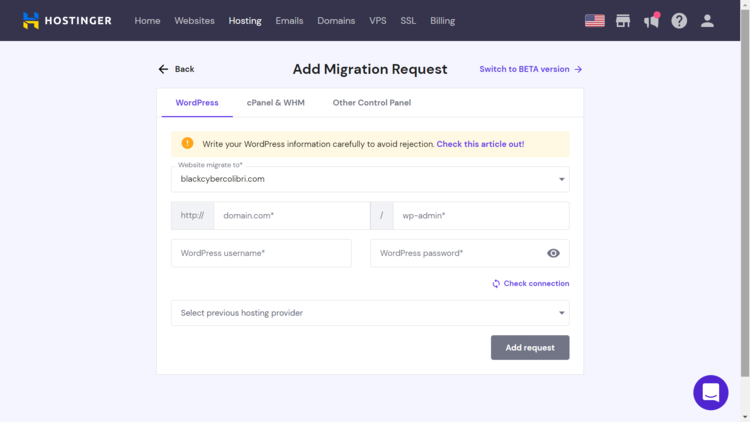
The only catch is that you’ll need to share your hosting account password. But here’s the bright side: since you’re shifting anyway and might close that account soon, it’s a temporary thing. Just remember, it’s smart not to use the same password across all your accounts—email, Twitter, even your bank account.
If you’ve been hesitant to switch from your current provider because of the whole migration hassle, there’s really no reason to hold back now.
Essential features: free domain and website builder
Hostinger makes website creation super easy by bundling in everything you need – a free domain, email accounts, SSL security, and a free website builder. It’s a perfect fit for both individuals and startups diving into web hosting.
Their shared hosting plans are pretty inclusive, offering a free domain name, up to 100 email accounts, and an SSL certificate. Even their most affordable plan, at $2.69 per month, packs all these essentials. That makes it great for small businesses starting out – budget-friendly and covering all the bases without any extra costs.
You’ve got a range of free Top-Level Domains (TLDs) to choose from, including .com, .net, .xyz, .online, .website, .space, and more.
When it comes to building your site, sure, WordPress is a top choice for many, but Hostinger also offers its own tool – the Hostinger Website Builder. It gives you another solid option to craft your online space hassle-free.
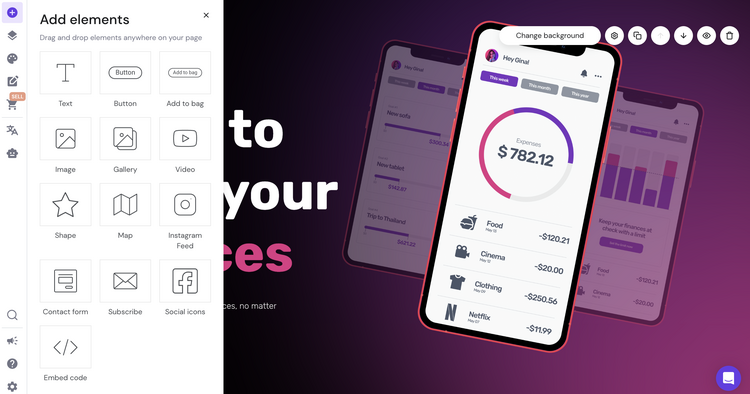
Creating a website is a breeze with website builders! They’re super quick because you’ve got all the design stuff right at your fingertips, and guess what? You don’t need any programming know-how!
Now, let’s dive into the Hostinger Website Builder review to see what it offers:
- Choose from over 150 sleek templates designed to impress.
- Craft your website effortlessly with a simple drag-and-drop editor.
- Watch magic unfold as an AI builder crafts unique websites on demand.
- Enjoy AI-generated content for your website.
- Track your website’s performance with integrated Google Analytics.
- Get all the tools you need for blogging, SEO, and email services.
- Prices kick off at just $1.79 per month!
So if you don’t have experience with WordPress at all, Hostinger Website Builder might be the next best thing.
Hostinger business email
A professional email isn’t just handy; it’s your bridge to colleagues and clients, making communication a breeze. Plus, it adds a polished touch to your business image. And guess what? It’s a booster for your email marketing game too!
At Hostinger, getting a pro email is straightforward. Picture this: your name or a specific term paired with your company’s name, like jane@companyname.com – that’s the pro touch you get.
Here’s the scoop: With most plans (except the Single one), you can set up to 100 business mailboxes, each with 1GB storage. But even with the Single plan, you snag one free business email.
What’s super cool? Hostinger’s made the setup a breeze. They’ve got step-by-step guides, and guess what? It’ll only take you 5-10 minutes. Easy-peasy!
Here’s how you can set up a business email with Hostinger:
Step 1: After you’ve got your Hostinger web hosting plan, hop over to the hosting dashboard.
Step 2: Click on ‘Email’ and then hit ‘Email accounts.’
Step 3: Choose your domain and click ‘Manage.’
Step 4: Now, simply select ‘Create email account.’
Step 5: Fill in the required information, and click Create
Step 6: Pick the email app or a smartphone to configure the email account. Apple Mail users get an Automatic Apple device setup option
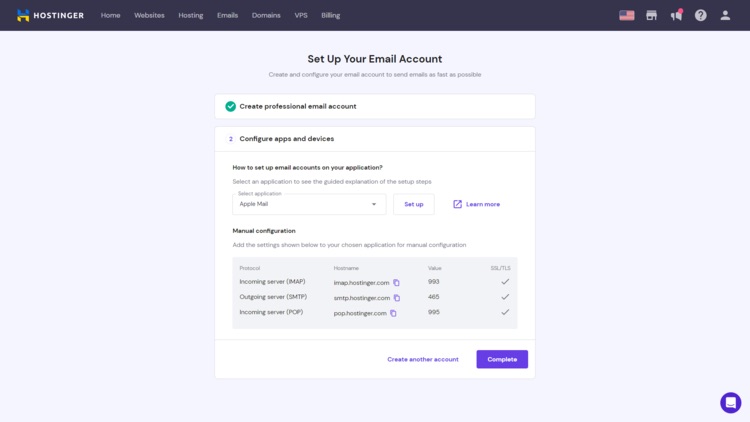
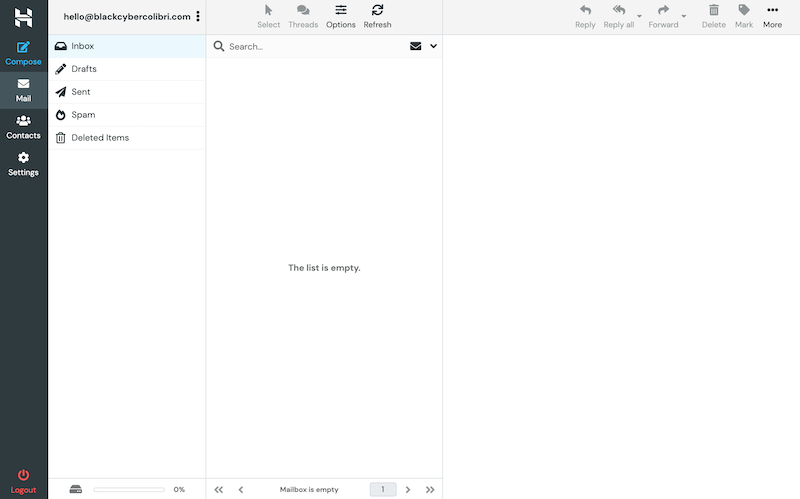
This tool suits individuals or small businesses handling contact form submissions or reaching out to partners.
But, if you’re planning hefty email marketing campaigns, it’s smarter to use a dedicated email server. That way, you ensure better delivery rates.
Overall, Hostinger is user-friendly. The interface is sleek, navigating tools is a breeze, and everything runs smoothly, as you’ve seen.
Performance – is Hostinger fast?
Hostinger sets the bar high for web hosting performance, showing it doesn’t matter what you pay for it. It stays steady, lightning-fast, and handles a lot of traffic even with its affordable plans.
We ran three different tests to see if there’s anything that could shake this provider’s reliability.
Server uptime and response time
Hostinger performed flawlessly with a consistent 100% uptime during our tests. It’s worth noting that maintaining a perfect 100% uptime continuously isn’t feasible in the long run, so occasionally, you might experience 1 or 2 minutes of downtime, which is normal for any hosting service. Alongside this, Hostinger assures a 99.9% uptime guarantee.
Their tracking tool also measures the average response time, which clocked in at 511 milliseconds. For shared hosting, the typical average response time sits at around 600 milliseconds. This indicates that Hostinger’s response time is notably faster than the industry norm, promising a swift and smooth user experience.
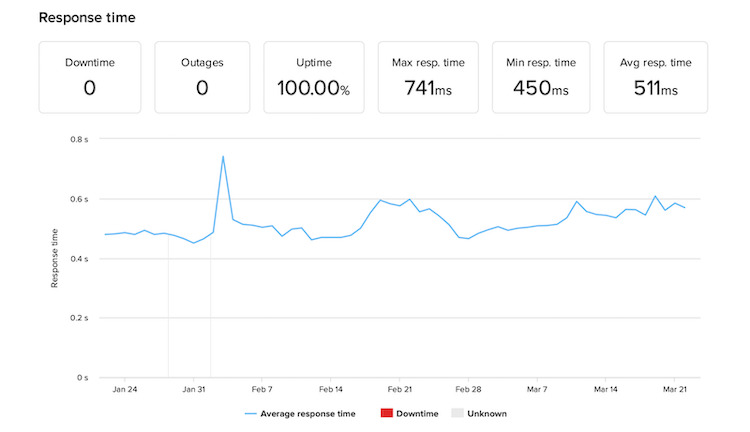
Speed
Hostinger offers you a choice among 8 data center spots worldwide, including the US, UK, Netherlands, France, Lithuania, Singapore, India, and Brazil. If you’re aiming for top-notch performance, testing from the US reveals outstanding results with just 479ms until the Largest Contentful Paint (LCP).
For European visitors, the site loads in about 1.3 seconds. Once your website is fully set up, the LCP increases slightly to 849ms. If speed is your priority, Hostinger stands out as an excellent option for the fastest web hosting.
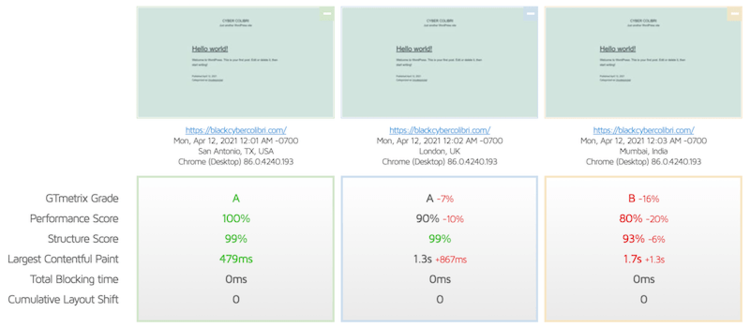
Stress testing
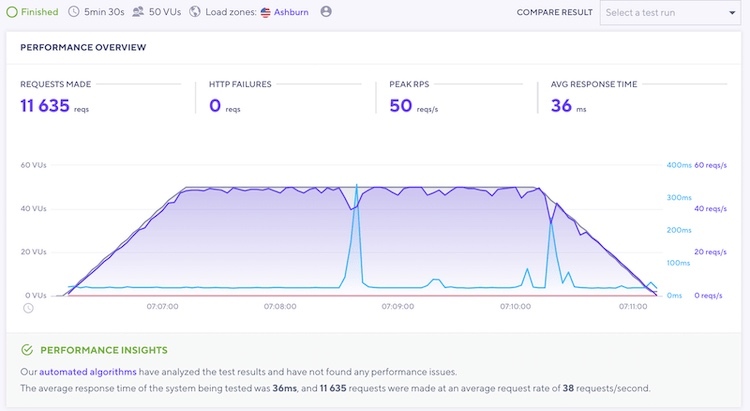
What makes Hostinger load time fast?
Isn’t it cool how Hostinger, despite being affordable, matches up to pricier hosts like SiteGround or A2 Hosting in performance? Wondering how they pull it off?
Battling latency: First, they tackle the distance hurdle. Like how being far from a Wi-Fi router weakens the connection, if a server’s far from a visitor, a website takes longer to load. Hostinger deals with this by having servers in 8 spots worldwide – US, UK, Netherlands, France, Lithuania, Brazil, Singapore, and India. So when you sign up, go for the location closest to your audience for a speed boost.
Up to dated tech: there’s their tech game. Hostinger’s all about top-notch gear – SSD and NVMe drives, latest PHP versions, and those lightning-fast LiteSpeed web servers. They’re quick to adapt to new tech too. If something better comes along, you bet Hostinger’s on it.
WordPress optimization: For WordPress lovers, Hostinger’s a champ. They’ve got all the latest optimizations that make WordPress sites shine. Latest PHP versions, both HTTP/2 and HTTP/3 (Quic), IPv6 support, and killer caching options – they’ve got it all covered.
Hostinger security
At Hostinger, they’ve got some solid security stuff in place, though it’s more on the straightforward side. They’ve got these security pros looking after the servers, keeping your and your visitors’ data safe with free SSL. Plus, depending on the plan, you can snag weekly or even daily backups. Oh, and setting up that extra layer of protection with 2-factor authentication? Totally doable!
Server Security: Our servers are under 24/7 watch, equipped with top-notch security modules like mod_security and PHP open_basedir. Plus, our data centers are Tier-3 or higher, making them incredibly secure.
Website Backups: Daily or weekly backups are a lifesaver. Picture this: your site suddenly faces a major error. With our backup manager, you can revert to the last functioning version in a snap. It’s like having a time-spinner! Weekly backups are standard, while Business plan users enjoy daily backups.
Free SSL: All our plans include unlimited free SSL certificates. Activating it is a breeze – just a few clicks during the initial setup. SSL encrypts all data traveling to and from your server, safeguarding it from third-party theft. Bonus: it’s a Google ranking factor!
DDoS Protection: We’ve got multiple layers of defense against DDoS attacks. Our traffic analysis and blocking tools like Wanguard generate firewall rules, while Bitninja or Imunify360 web application firewalls add extra protection on each server.
2FA (Two-Factor Authentication): Even if your password falls into the wrong hands, your account stays secure. You’ll need a second layer of security – a unique code from an app only you have access to, besides your regular password.
Malware Scanner: Our vigilant scanner protects your hosted websites from cyber threats. It constantly monitors files, databases, and server settings for any signs of malware.
Secure Access Manager: Perfect for collaborative projects. It helps manage user access and permissions securely.
Domain Privacy: Protecting your personal info from spammers and unsolicited contacts, because privacy matters.
We’ve got your back with top-tier security and convenience features to keep your online journey smooth and worry-free!
What hosting types does Hostinger offer?
Hostinger is like a superhero with lots of skills! Besides shared hosting, they’ve got plenty of affordable options packed with useful tools for businesses.
Managed WordPress Hosting: Hostinger offers Managed WordPress hosting plans starting at $1.99/month. You’ll get a bunch of cool stuff like free email accounts, SSL, WP-CLI integration, and neat WordPress-specific features. Each plan even comes with a WordPress dashboard with caching management.
Cloud Hosting: Looking for scalability and power? Cloud hosting might be your thing. Hostinger’s packages start at $8.09/month and offer resources ranging from 3GB RAM, 2 CPU cores, and 200GB NVMe storage to a beefier 12GB RAM, 6 CPU cores, and 300GB storage.
VPS Hosting: Advanced users, listen up! Hostinger’s self-managed VPS hosting starts from $5.39/month. You can grab resources starting from 1 vCPU, 4GB RAM, and 50GB NVMe storage, all the way up to 8 vCPUs, 32GB RAM, and 400GB storage. Psst, they’ve got a killer Black Friday deal for VPS, so don’t miss out!
Minecraft Hosting: Hosting a Minecraft community? Hostinger’s got plans with resources ranging from 4GB RAM and 1 vCPU for smaller groups to a whopping 16GB RAM and 4 vCPUs for those looking to monetize their server. Prices start from $6.99/month.
Hostinger pricing and hosting plans
Hostinger’s shared hosting steals the spotlight as the top choice for most. It kicks off at only $2.69 per month! But hey, there’s more in their bag of options – they’ve got pocket-friendly WordPress plans, Cloud hosting, and VPS too!
Most folks begin with shared hosting. Quick heads-up: both plans include SSL and a free domain name registration. But hey, it’s free for just a year – after that, Hostinger’s special domain renewals kick in. They’re not too pricey though – a .com renewal goes for $10.99/year
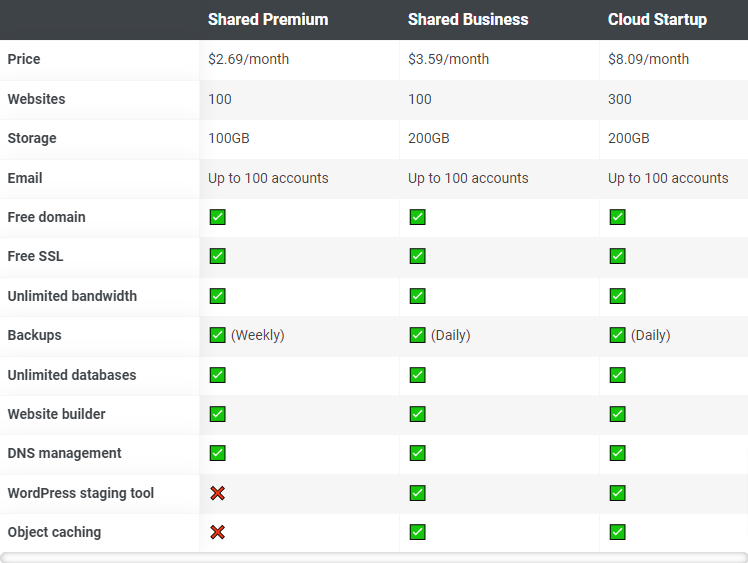
Like many other services, Hostinger offers a 30-day money-back guarantee, giving users a chance to try it out without worry. It’s a great way to test things before making a full commitment. But, before diving in, there are a few important things to keep in mind.
- You’re covered by a 30-day money-back guarantee with the hosting service.
- Enjoy up to a 78% discount on your initial billing term with Hostinger.
- Please note, purchases made with cryptocurrency aren’t eligible for refunds.
- Additionally, extra services such as G Suite, domain privacy protection, and the SEO toolkit are non-refundable.
- Country code top-level domains like .in, .uk, .sg are also non-refundable.
Hostinger customer support
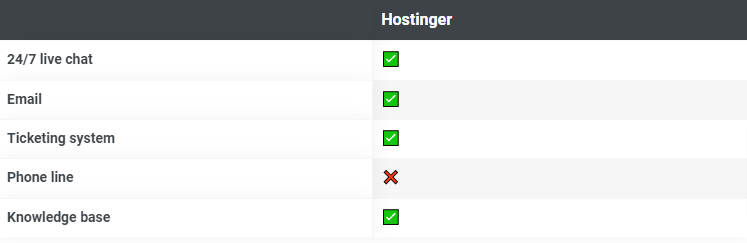
Hostinger offers various customer support options, just like any reputable hosting provider. You’ve got a 24/7 live chat, a ticketing system, email support, and an extensive knowledge base at your disposal.
Though there’s no phone support, the 24/7 live chat is top-notch. In my experience, the responses were lightning-fast, often within a minute. And the best part? The agents were not just prompt but also incredibly helpful and professional. They knew their stuff inside out and answered all my queries with ease.
During one chat session, we inquired about server location options. The agent not only provided a full list of data centers but also explained why certain options weren’t available. They even offered assistance with a transfer, going above and beyond.
The knowledge base is a goldmine, regularly updated with articles and tutorials covering everything from basic hosting know-how to software installations and marketing tips. It’s a treasure trove for troubleshooting common control panel or email issues.
Overall, Hostinger’s customer support is stellar. The agents are not only knowledgeable but also super friendly, striving to promptly address your concerns. And if you’re into DIY problem-solving, the extensive knowledge base is there to guide you through.