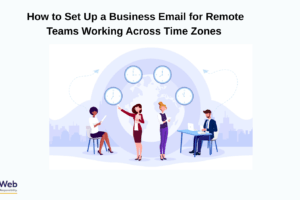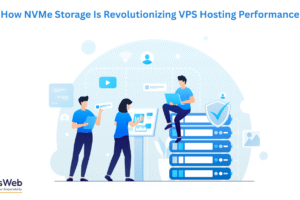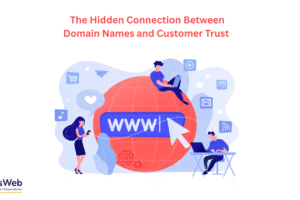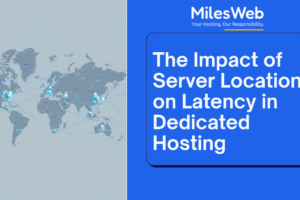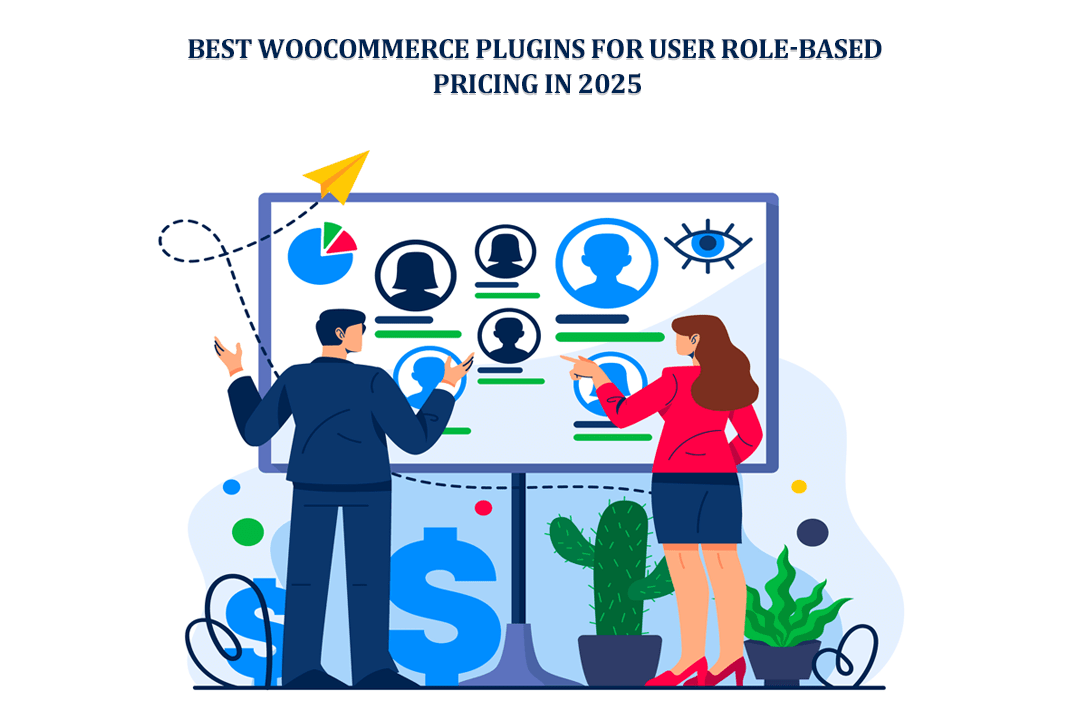You’ve successfully launched your first WordPress website. Well done! Moving further, you’ve customized it with a stunning theme and installed advanced plugins to get more features. Plus, to keep things budget-friendly, you’ve used low cost WordPress hosting. After the initial enthusiasm for launching settles, several performance issues may start to emerge. Your web page takes a long time to load, some plugins crash and your website goes down frequently. WordPress is certainly a beginner-centric platform, but many new users create a mess while selecting a hosting solution.
New users assume that WordPress is the default platform that ensures the seamless functioning of the best hosting for static website. In reality, unless you know how to fine-tune your setup, WordPress might not give the best results. Picking a complicated hosting plan or installing too many plugins can slow your website’s speed, especially when it has static pages and doesn’t need much backend power.
1. Underestimating the Role of Hosting
A classic mistake beginners make is not giving enough emphasis to hosting solutions. Most get tempted by flashy ads promoting cheap hosting deals that claim blazing speeds and consistent uptime.
Here’s the catch: most hosting providers aren’t always transparent about the fact that a cheap solution may come with limited server capacity and unreliable support. While your website may deliver good performance during low-traffic phases, it could crash when hit by a traffic rise.
Budget hosting can be suitable for development environments or testing how WordPress functions. For traffic-driven blogs and scaling business websites, there’s a need for a hosting solution that can handle sudden traffic spikes.
2. Excess Plugin Installations
WordPress plugins give extra flexibility and functionality to your website, but they can cause issues when you go overboard. Beginners installing multiple plugins without realizing it can result in slower website operations and open security holes.
Every plugin you install on your website means an extra code added to its storage. As the number of plugins increases, your web pages take longer to load. Things get even messier when plugins crash or outdated ones become vulnerable to hacker attacks.
You must install only those plugins that your current version of the website requires for its operation. It can help you to benefit from their features without burdening your website.
3. Neglecting Static Website Essentials
WordPress offers powerful functionality, but that doesn’t mean every website needs dynamic features. For something like a static landing page or a resume, there’s no need for a complex setup. Still, many newbies run behind resource-intensive plugins and themes, which brings unnecessary complexity.
The outcome is less than ideal. Your lightweight website suffers from long load times and an increased risk of unauthorized attacks.
When selecting hosting for a static website, choosing the ideal environment is key. Renowned providers like MilesWeb offer excellent WordPress deployment solutions that use pre-rendered HTML to deliver lightning-fast performance.
4. Ignoring Website Backups
Website owners invest countless hours and resources fine-tuning their website’s interface and content, but all of a sudden, some plugin or theme misfires, or your site faces a cyberattack. Without a reliable backup system for your website, all your crucial data and reputation could be in danger.
When you look for an affordable solution, most budget-optimized WordPress hosting services miss the daily backup feature entirely or offer it at an extra charge.
To ensure the complete safety of your data, you should pick a hosting provider that offers built-in automated daily backups or use a reliable external plugin to schedule backups regularly.
5. Installing Bloated Themes
Developing a stunning website doesn’t mean you go out of the normal way of using resources. Many beginners make the mistake of choosing themes that are packed with animations and unnecessary features. While these elements may shine in demos, they often lead to reduced performance in real-world use.
Mostly, if you’ve built a static website, it doesn’t need a dynamic theme. Always use a lightweight theme for your website and high-performance static hosting. It ensures a seamless experience that attracts visitors and signals a positive message to search engines.
6. Overlooking Mobile Optimization
Out of the total web traffic globally, almost fifty percent of users browse through mobile devices. Still, most new WordPress users don’t prioritize mobile-friendly themes. This happens often because they prefer themes for stunning appearance, which don’t adapt well across different devices.
Before launching a website, ensure that all website functions are working seamlessly on different browsers and devices. Achieving a mobile-optimized website design depends on the selection of the right theme and a high-performance hosting package.
Conclusion
Globally, WordPress has gained immense popularity as the most user-friendly platform for website building. However, it’s worth noting that it yields positive outcomes only when you know how to use it effectively. Unfortunately, many new users adopt poor practices that lead to several negative impacts on their website’s performance.
Cheap WordPress hosting may save you money upfront, but it can backfire if it lacks key elements like high speed, strong security, and adaptability. Similarly, if you use WordPress to host a static website, but don’t know how to configure it properly, it can lead to poor performance.
You should give higher importance and invest time researching the ideal hosting solution. It’s the core strength of your website, which influences everything from page load times to overall user experience.