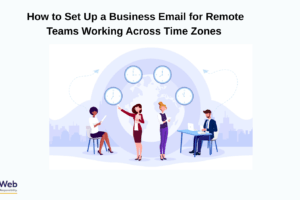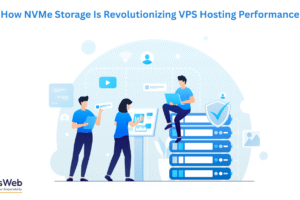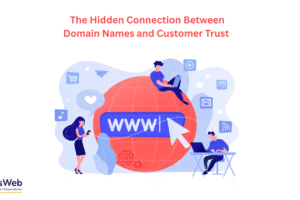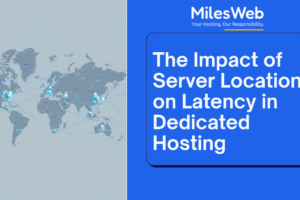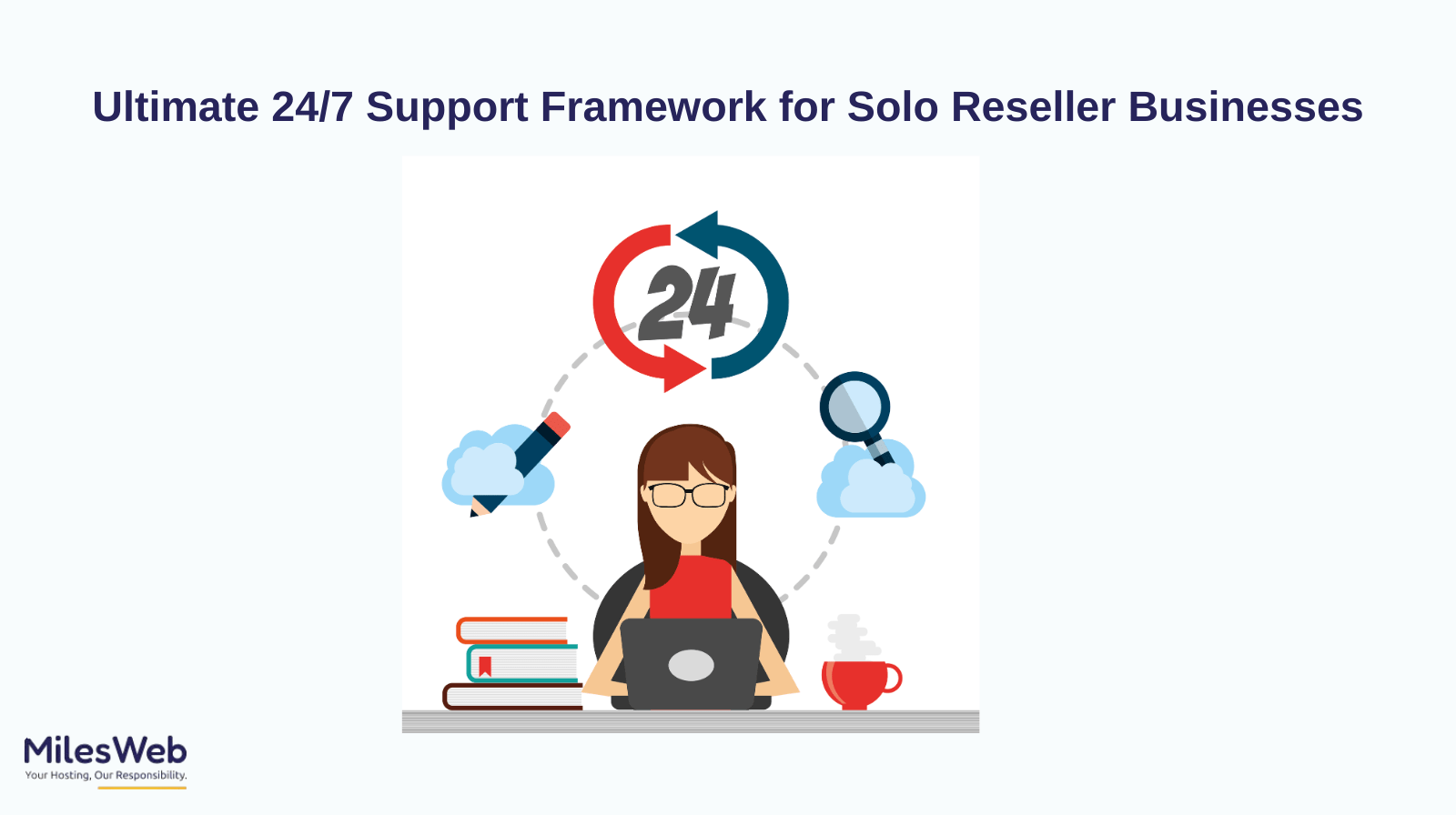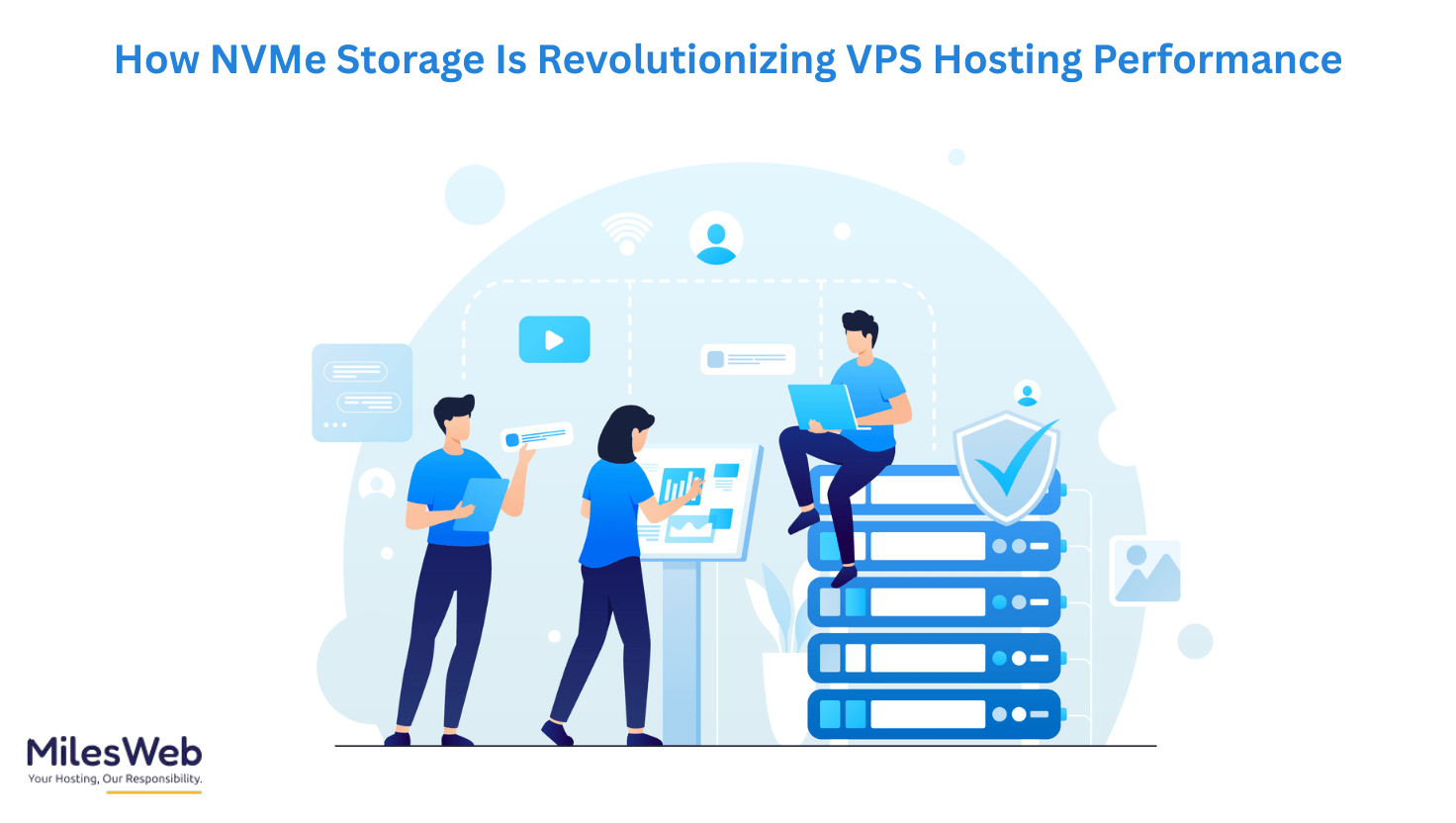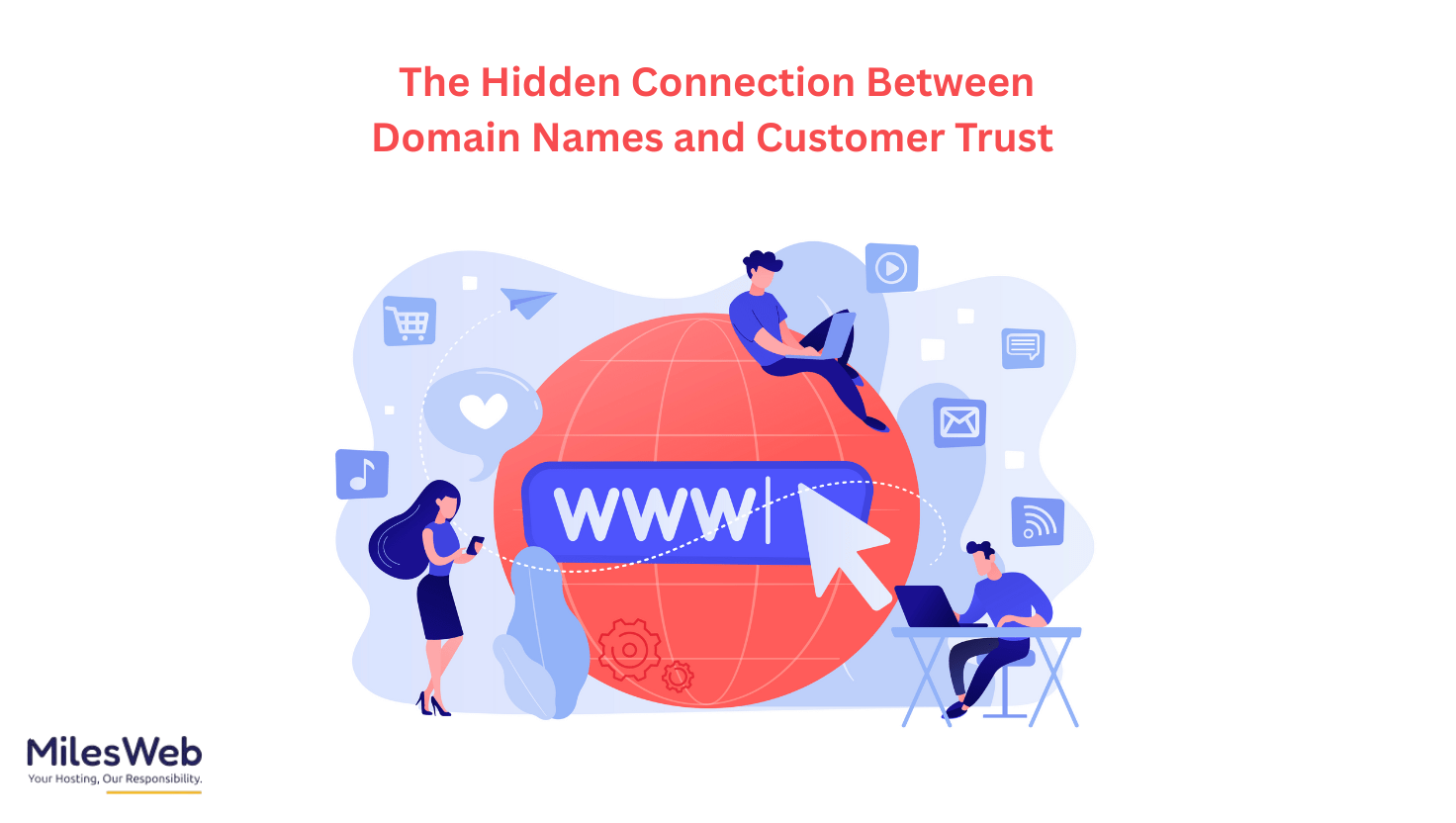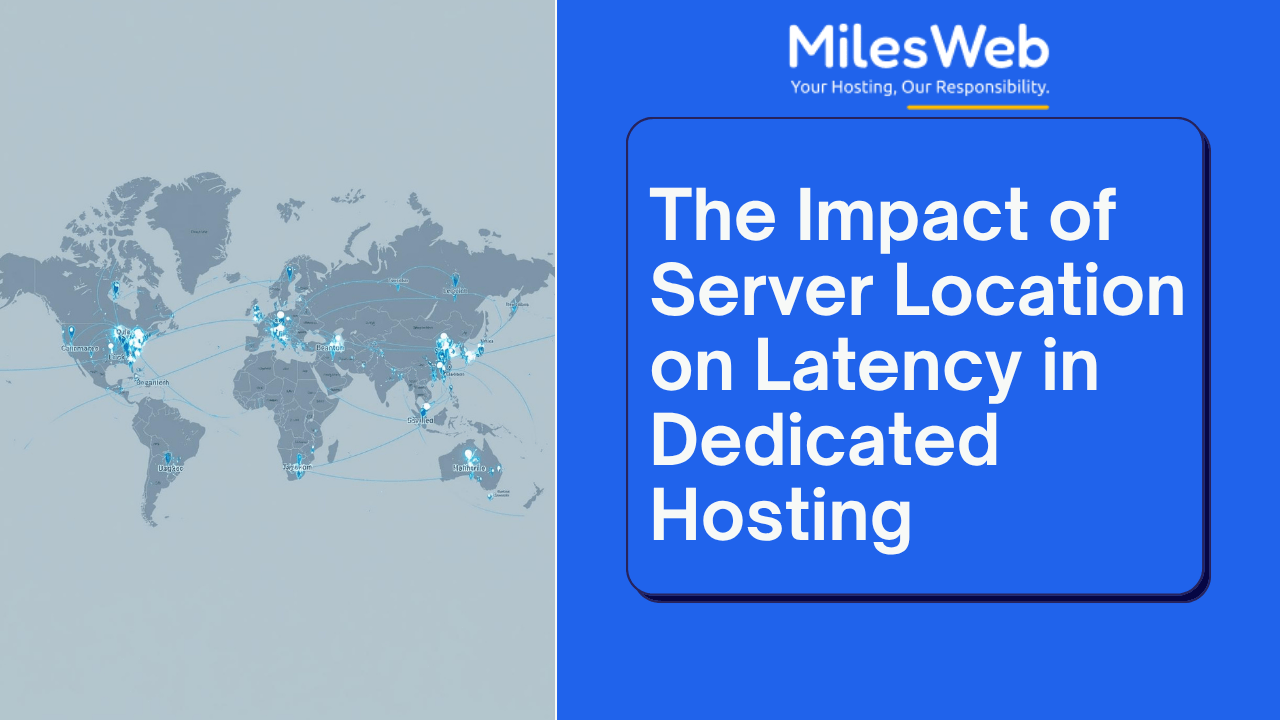Are you frustrated with the slow website loading speed? You might have chosen the static page hosting plan where the resource limitation is present. Consider those Linux web hosting plans where there are no resource restrictions and give higher performance. Robust IT infrastructure provides excellent uptime, website performance, and other benefits.
If you’re using a ASP.Net application, opting for a Windows web hosting server can make a significant difference. Windows hosting servers are specifically configured for modern ASP.Net frameworks, ensuring they handle dynamic content efficiently and deliver faster loading times. If you have the dedicated server infrastructure, you will get enhanced performance, scalability, and the ability to manage higher traffic volumes without compromising speed.
Tips to Enhance the Website Loading Speed
1. Compress Your Images
Images are visually appealing and engaging. However, they often make up a significant portion of a webpage size. This is good for large, high-resolution images, which can greatly slow down the page loading speed. Later, it frustrates users who want fast access to web content. Hence, web designers consider different tools for image compression like TinyPNG.
For small images, you need to optimize those that are frequently used across your website like icons, and consider using CSS image sprites. Using this technique, you can combine multiple images into one file, reducing HTTP requests.
2. Use a Quality Hosting Plan
Your web hosting provider plays a significant role in how well your website performs. If you have chosen a web host that is having the least resources, and performance restrictions, the user experience will have a negative impact. You must opt for web hosting services that are customized for high speed and excellent performance.
MilesWeb is an excellent choice for those who are looking for speed-centric web hosting services. Clients get 99.95% uptime with maximum performance as they offer a range of web hosting plans suitable for both beginners and professionals.
3. Avoid Too Many Animations
Animations are dynamic and it adds an interactive layer to your website. But they come at a cost of speed and resources. Complicated animations reduce the page speed which increases the buffer time. Users who are using older devices or have a slow network connection may get a negative experience. Hence, optimize your animations for all kinds of devices.
Don’t add any animations unless they add value to the user experience of the web page. Choose lightweight animation options whenever possible. For instance, CSS animations are often lighter than JavaScript animations.
4. Utilize Server-Side Caching
MilesWeb leverages the advanced caching technology strategy that boosts the page speed. In this, if a user visits the webpage, the server receives the request to fetch relevant files which includes HTML, documents, images, and CSS and JavaScript files.
The server makes a new request each time you open a web page without server caching, resulting in slow page loading times. You can temporarily store static files and website elements on the server using this method. In response to multiple requests from users, the server sends cached files to their browsers, thereby speeding up the website.
5. Use CDN
Always check whether the web hosting company is offering premium CDN services. It is an impressive tool for boosting website speed. With this, it caches the website copies on different servers across different geographical locations. Whenever users visit your website, the CDN delivers content from the nearest server which reduces the data transfer time.
Using our free CDN, you can reduce your page load time by up to 10% and your page size by nearly 50%. Our higher-tier hosting plans include MilesWeb’s Content Delivery Network, which boosts performance and speeds loading times without requiring third-party integrations.
Summing Up
Loading speed of the website optimization is an important factor that improves the user experience and enhances ranking in search engines, hence converting users into final converters. A quick website projects a good image for a brand because one appreciates efficiency and ease. For instance, a user may reduce the loading time to a great extent by compressing images, browser caching, and minification of CSS and JavaScript.
It is an ongoing process and requires checking up on performances and updating from time to time. The digital world changes constantly, so something that works today might require refining tomorrow. Through updates in the latest optimization techniques and monitoring of site performance, you can have a fast, reliable website that meets users’ expectations and keeps them engaged.